How to Recover Photos and Videos from Digital Camera RAW SD Card

I cannot see any photos on my Canon EOS 5D Mark IV memory card when I connect the SD card to my Mac computer. The same problem exists when I'm trying to connect the memory card to my ThinkPad laptop. The pop-up window says that SD card of Canon camera is not formatted before I can use it and the SD card shows RAW file system in my computer. Can I recover data from RAW camera SD card without formatting?
I have a SD memory card which has been used in my Canon EOS Rebel T7i / EOS 800D for 1 year, but recently the SD card says RAW format asking to reformat in my camera or when plugging it to my computer. How do I restore photos from the inaccessible SD card?
My Canon EOS 7D Mark II says the SD memory card needs to be formatted and converts to RAW drive format. How to fix and repair the SD card not formatted RAW error?
Your Digital Camera SD Card usually shows the following RAW symptoms: Drive is not formatted. Do you want to format it now? Digital Camera SD Card file system showing as "RAW" or unknown; 0 bytes used space and 0 bytes free space and unrecognized Digital Camera SD Card, Digital Camera SD Card showing wrong capacity in Windows PC/Mac, Windows is unable to complete the format on RAW Digital Camera SD Card, RAW Digital Camera SD Card is write protected and can't be formatted, Error saying 'sectors not found', Abort, Retry, Fail? Weird characters on file name. In above cases you should that Digital Camera SD Card became RAW.
Why My Digital Camera SD Card became RAW?
Here are common Digital Camera RAW SD Card scenarios:
System crash due to sudden power failure or abrupt system shutdown
Inappropriate handling of the Digital Camera memory Card
Your SD card of digital camera was attacked by Malware/virus
Electrostatic discharge
Unplugging the SD card when the camera is on
Changes to file system of digital camera SD card via formatting
How to Recover Data from RAW SD Card of Digital Camera when I failed to repair RAW memory card by using CMD without Formatting on Mac?
If you are a Mac user and need to perform Digital Camera RAW SD card Data Recovery on Mac, please download Digital Camera RAW SD Card recovery for Mac software - Mac Digital Camera Photo Video Recovery. It can recover lost RAW images and photos like CR2, CRW, NEF, ORF, RAF, PEF from RAW SD card of all digital cameras, such as Nikon, Samsung, Canon, Sony, Kodak, FujiFilm, Casio, Olympus, Panasonic, Fuji, Konica-Minolta, HP, Agfa, NEC, Imation, Sanyo, Epson, IBM, Goldstar, LG, SHARP, Kyocera, Phillips, Toshiba, Chinon, Ricoh, Pentax, Kinon, Polaroid, Sigma and more.
Download and install Digital Camera RAW SD Card recovery for Mac on your computer, connect your Digital Camera RAW SD Card to Mac and make sure it has detected. Follow the next tutorial to perform Digital Camera RAW SD Card on Mac computer.
Step 1: Run the Digital Camera RAW SD Card Recovery for Mac Tool
Select the RAW SD card drive which detected on your Mac computer, and click start to next.

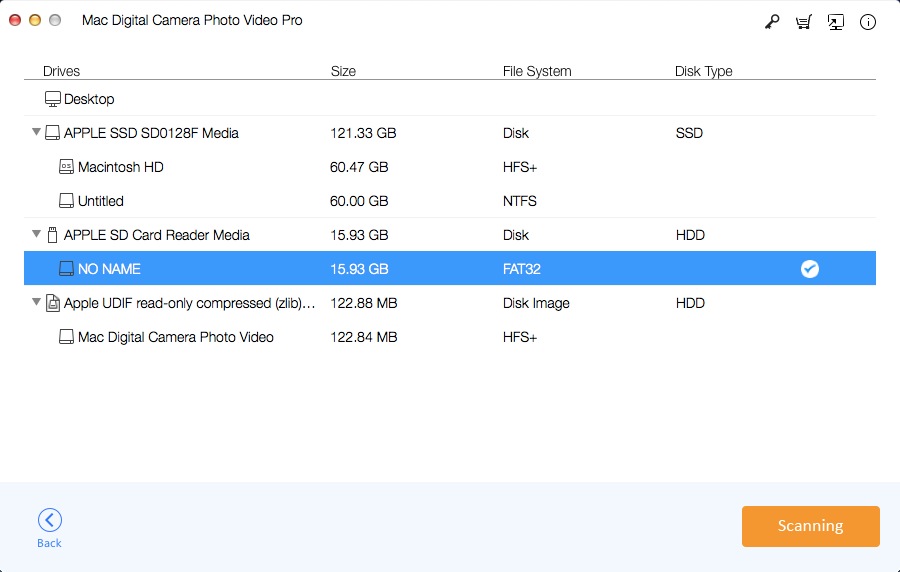
Step 2: Restore Files from Digital Camera SD Card
At the scanning is completed, you can check all recovered files on the results. Click "Recover" button to get back files from Digital Camera RAW memory card.


