How to Recover Photos from Sony Cybershot Camera on Mac Computer

Common Photo/Video Loss from Your Sony Cyber-shot Camera Scenarios including but not limited to:
Inappropriate operations like accidently deleted media files by pressing the Delete Al button on your Cyber-shot digital camera or you formatted the memory card when you connect your Cyber-shot digital camera to computer.
Your Cyber-shot digital camera SD card is virus attacked.
Suddenly remove or eject the Cyber-shot camera memory card during reading or writing process.
Use Cyber-shot camera memory card on multiple electronic devices.
Sudden power outage leads to photos loss during transferring photos from Cyber-shot camera memory card to PC/laptop.
Pull out the memory card while the Cyber-shot camera is on.
Cyber-shot digital camera Factory setting and other unknown file loss situations.
This article provides you with detailed instructions for recovering deleted photos and videos from your Sony Cybershot memory card on Mac.
Mac Digital Camera Photo Video Recovery recovers deleted photos, videos and audio files from a variety of Sony digital cameras and Sony digital camcorders. Support for all Sony cameras, including Sony Cyber-shot WX220, Sony Cyber-shot DSC-H300, Sony Cyber-shot DSC-H400, Sony Cyber-shot RX100, Sony Cyber-shot RX100 IV, Sony Cyber-shot DSC-W800, Sony Cybershot DSC-RX100 III, Sony Cybershot DSC-QX10, Sony Cybershot DSC-W530, Sony A7 III, Sony A7, Sony A6000, Sony A6400, Sony A7R III, Sony A9, Sony RX100 V/VA, Sony HX90V, etc. It's leading software that lets you recover all your deleted photos and videos from a Sony Cybershot camera in a few simple steps.
Download and install Sony Cybershot Camera Recovery on your Mac computer. Connect your Sony Cybershot Camera via USB cable or memory card with your computer, then run Mac Digital Camera Photo Video Recovery software.
Steps to Recover Your Deleted Photos and Videos from Sony Cybershot camera:
Step 1: Run Sony Photo Recovery Tool
Select the Sony Cybershot camera drive or memory card drive to start scanning.

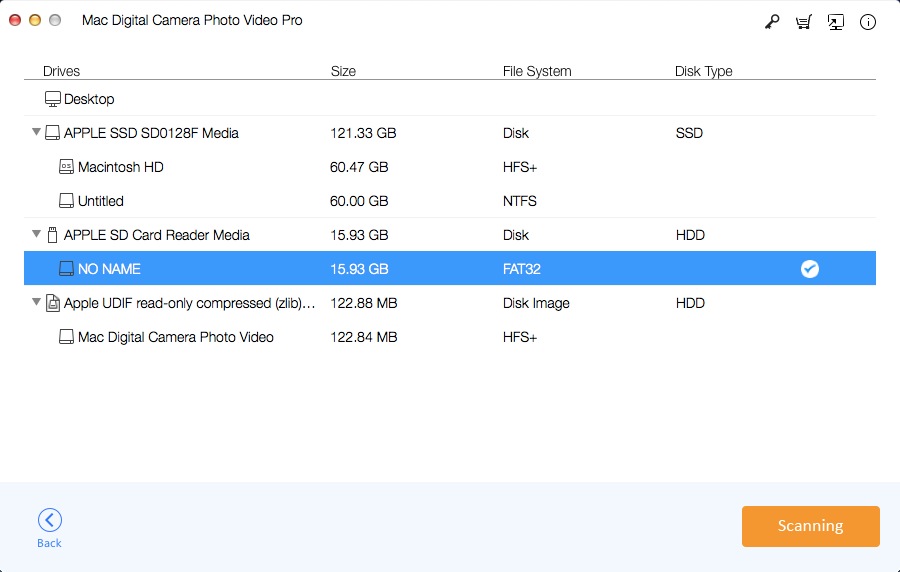
Step 2: Recover Data on Sony Cybershot Camera
When the scanning is completed, all recoverable files will be displayed. Select files you want to recover and click Recover.


