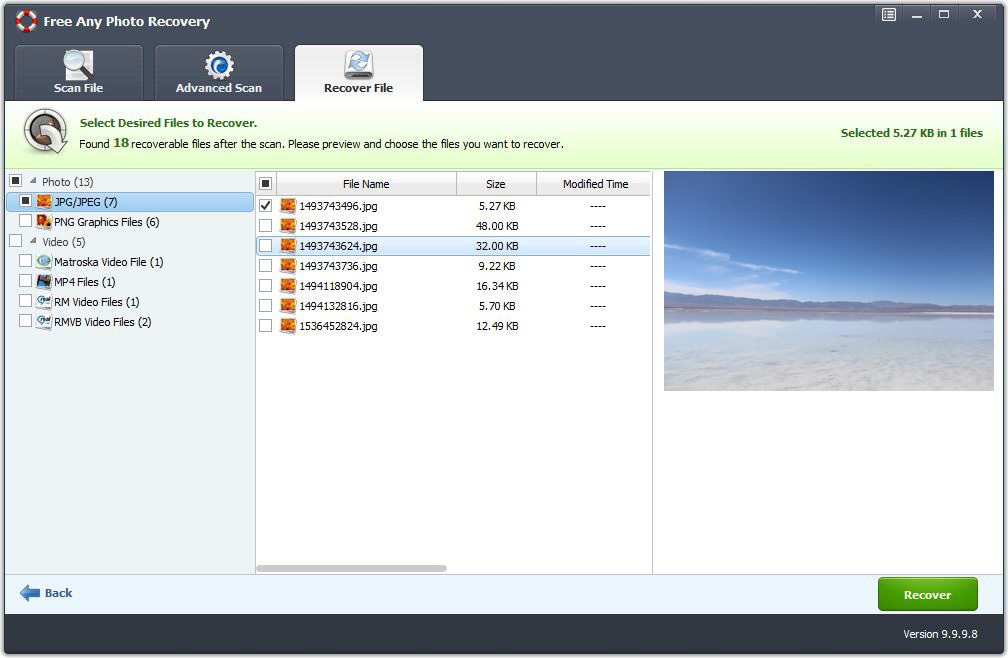Free Photo Recovery: How to Recover Deleted Photos Easily

Summary
Have you accidentally deleted photos, pictures and images from your local computer hard drive, Mac hard drive disk, SD card, memory card, mobile phone, USB flash drive, digital camera, or external hard drive? Looking for a free photo recovery tool to recover deleted photos on Mac or Windows computer? Here are the best free deleted photo recovery software for Mac OS and Windows users.
Free Deleted Photo Recovery Software for Mac - Mac Free Photo Recovery
Mac Free Photo Recovery can effectively recover permanently deleted photos from Mac-based (iMac, MacBook Pro, MacBook Air, MacBook Mini) hard drive disk, memory cards, flash drives, external hard drives, phones and other portable storage devices under different photo loss situations like deletion, hard drive disk/USB flash drive formatting, virus attack, Mac system crash, disk failure, improper operation and other unknown reasons. It is fully compatible with macOS 10.14(Mojave), macOS 10.13 (High Sierra), macOS 10.12 (Sierra) and Mac OS X 10.6 (Snow Leopard) above.
Free Deleted Photo Recovery Software for Windows - Free Any Photo Recovery
If you delete an image from your computer without emptying the Recycle Bin, it is very simple to retrieve the temporarily deleted image. Simply open the Recycle Bin, view the photos you need to restore and recover to the original location or move to the place where you need to save. But most users permanently delete photos. How do I recover permanent photos from my computer and external storage? Free Any Photo Recovery is the best Deleted Photo Recovery solution. It supports deleted photo recovery from mobile phones, SD cards, digital cameras, USB drive, external hard drives, etc.
How to Recover Deleted Photos Easily on Mac?
Download and install Free Deleted Photo Recovery Software for Mac full version on your Mac computer. If your photo files deleted from an external device, please connect it to the Mac computer.
Step 1 Select Photo Recovery Mode
Select a recovery mode and click "Start".

Step 2 Select the Target Drive
Select the drive where you lost photos and click "Scanning".
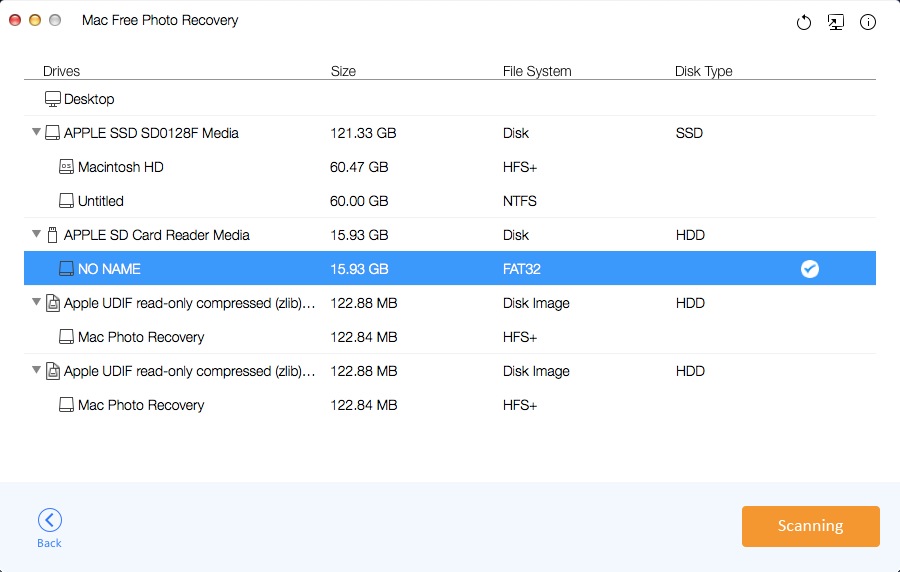
Step 3 Preview and Recover Photo Files on Mac
After the scan, select photos you want to recover and click "Recovering".
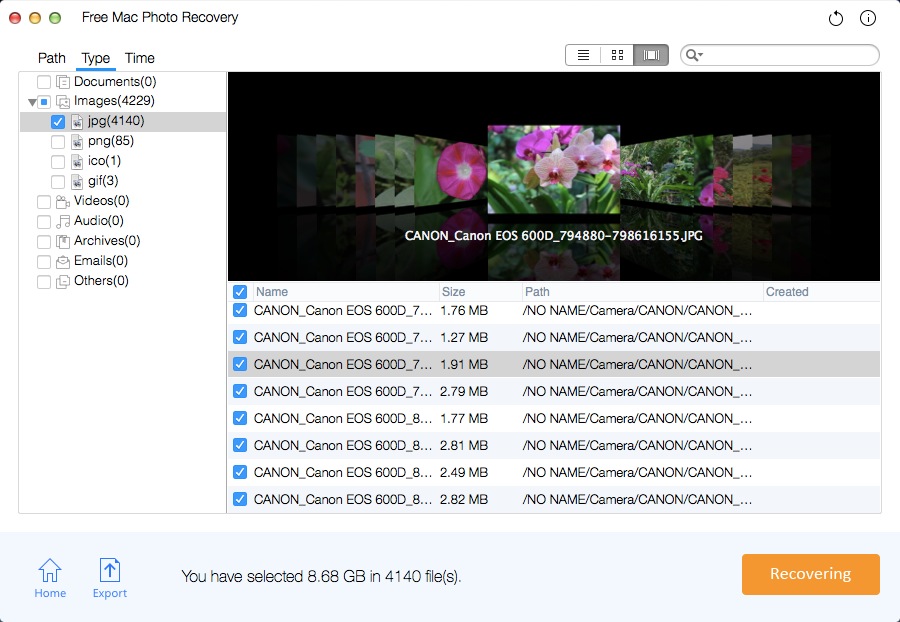
How to Recover Deleted Photos Easily on Windows?
Download and install Free Deleted Photo Recovery Software for Windows full version - Free Any Photo Recovery on your computer. If your photo files deleted from an external device, please connect it to the Mac computer.
Step 1 Start Deleted Photo Recovery
Click "Recover Photo, Audio & Video" button to continue.
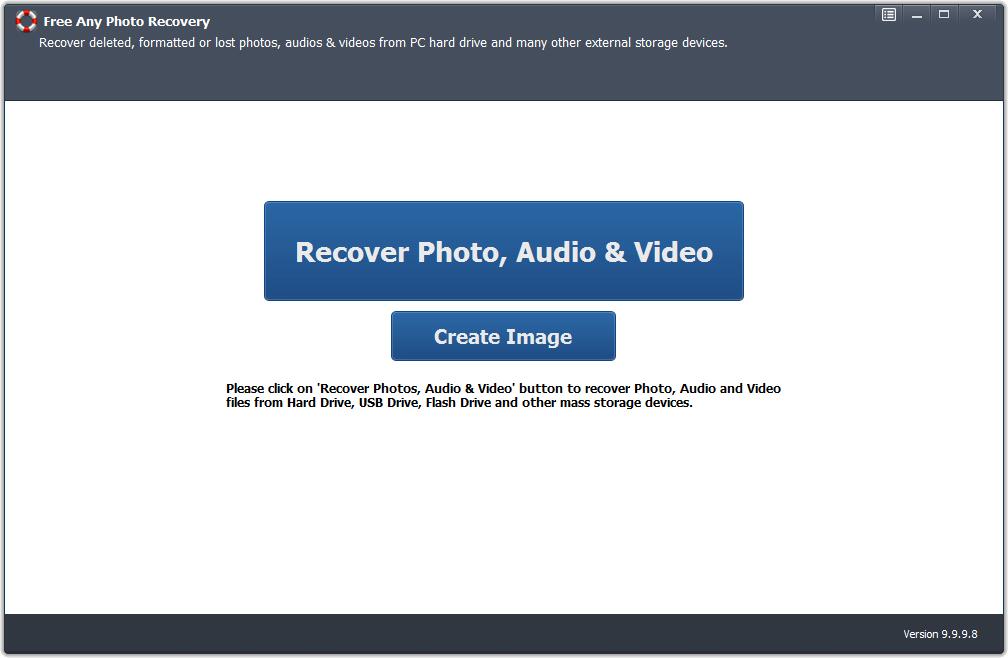
Step 2 Select the Drive
Select the drive where you lost photos and click "Start Scan" button.
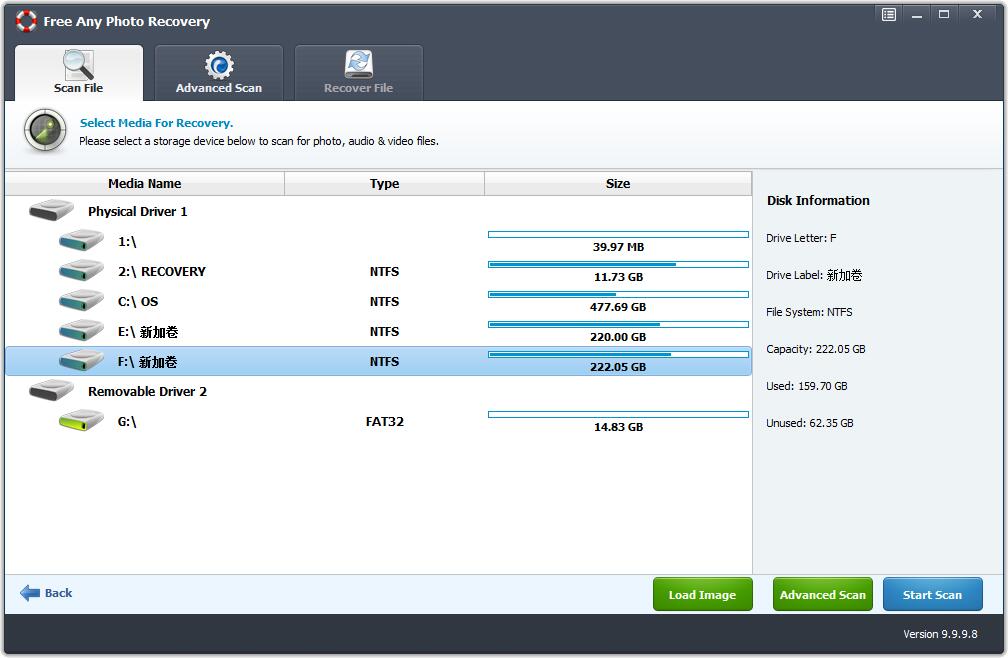
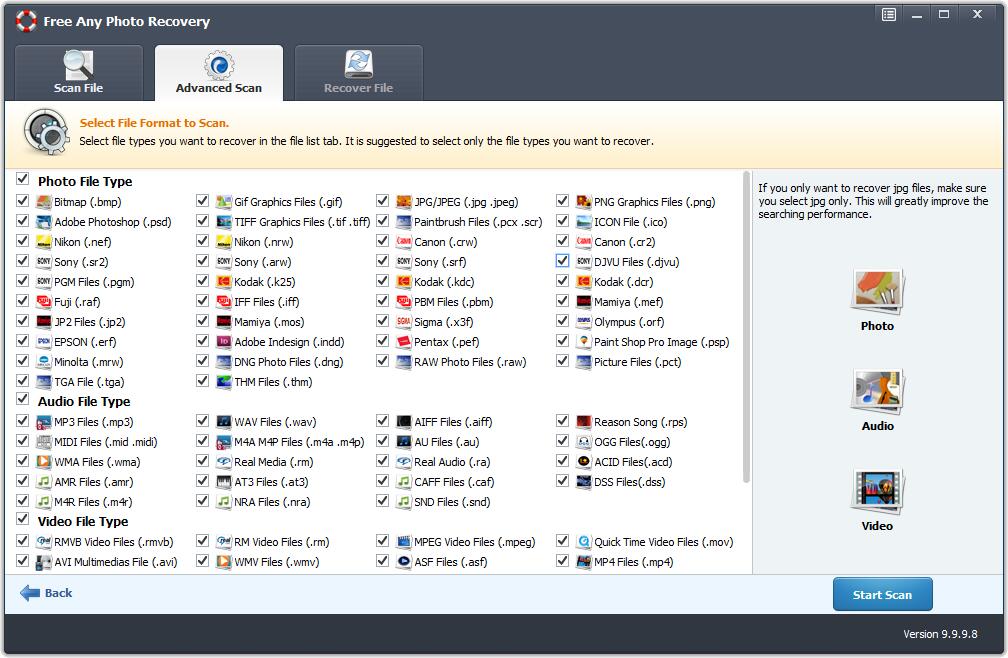
Step 3 Preview and Recover Deleted Photo
Select photos and click "Recover" button.