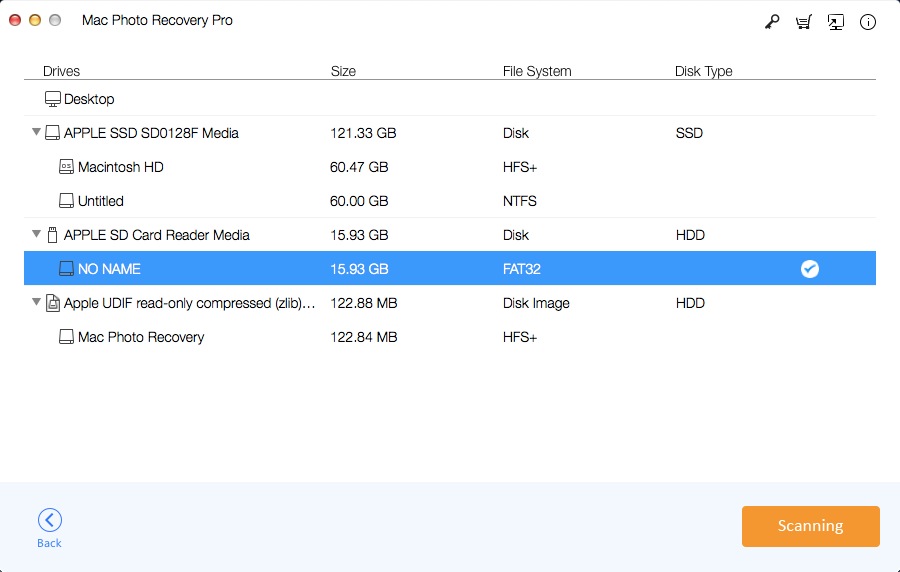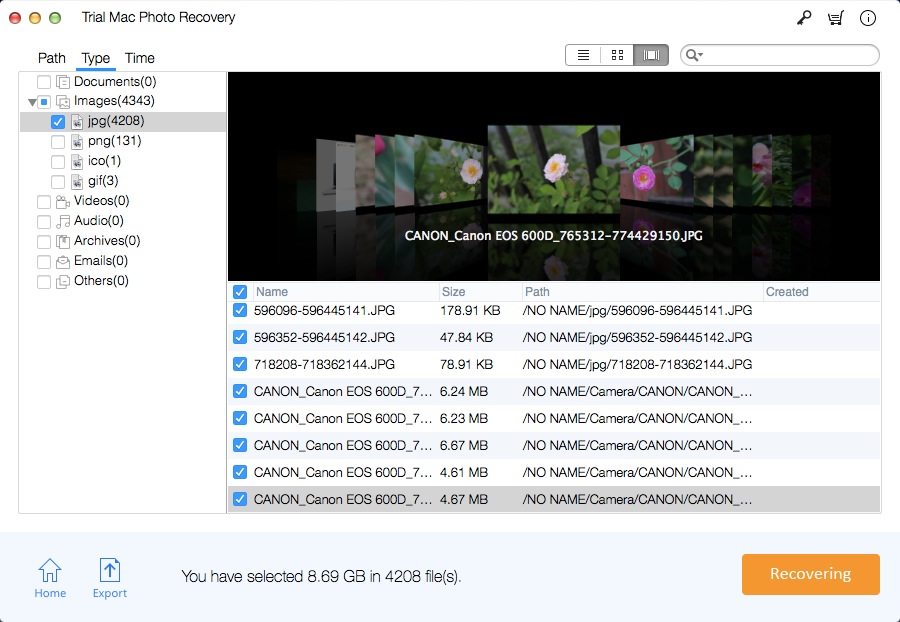How to Recover My Deleted and Lost Canon CR2 RAW Image Files Mac
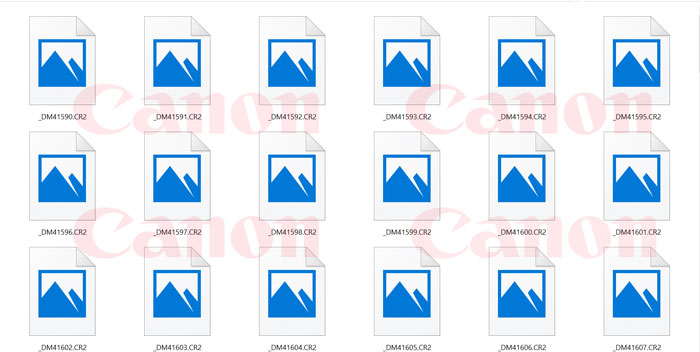
What is different between CR2 and CRW?
Canon cameras are one of the most popular digital cameras on the market. Canon uses two different RAW formats, CRW (canon RAW format) and CR2 (Canon Raw Format version 2.0). Most of Canon digital camera photos are CR2 files. CR2 is a high quality uncompressed RAW image that is difficult to repair and recover in case of damage.
Why Canon CR2 RAW Image Files Lost?
Sometimes, CR2 files on Canon cameras may be deleted, virus attacked, formatted by storage media, the card is pulled out when the camera is turned on, or the camera is turned off during writing, causing image corruption or use the same memory card in multiple systems/devices.
How Should I Do after CR2 RAW Image Files Deleted, formatted or lost?
When you find that the CR2 file has been deleted or lost, do not save any new data or take new photos on the Canon digital camera SD card. If the CR2 file is overwritten with new data, it will be impossible to recover the deleted CR2 RAW photo.
How to recover your Deleted and Lost Canon CR2 RAW Image files on Mac computer?
In the following guide, we will provide the best way to recover deleted or lost CR2 files from Canon cameras on Mac computer.
Mac Photo Recovery Pro recovers deleted, formatted or lost CR2/CRW files from Canon digital camera SD memory cards. The program interface is simple and easy to operate, suitable for all users to repair and restore lost CR2/CRW files on Mac.
Please download and install this Canon CR2 RAW Image File Recovery on your Mac computer, take out of SD card from Canon camera and connect it to your Mac.
2 Steps to Recover CR2/CRW Files on Mac
Step 1: Run the Application
Select the SD card you connected and click the Scan button.
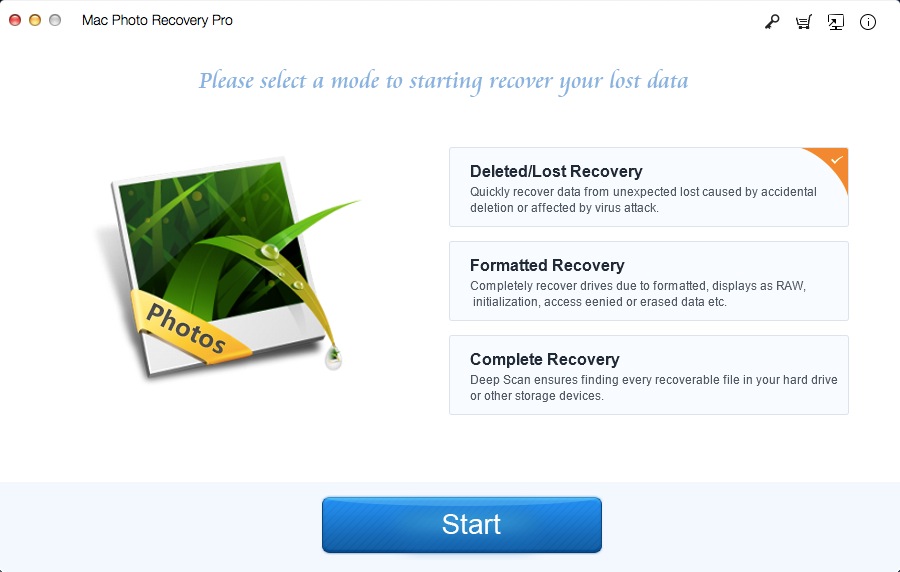
Step 2: Recover CR2/CRW Files
After the scanning, you are allowed to preview the CR2 files, pick up what you want to recover and click the "Recover" button.