Mobile Phone Memory Card Data Recovery Software for Mac Solution

Hi, I have a Lexar Professional 128GB MicroSD card as internal storage on my Android Smartphone. When I connect the phone to my computer, I accidently formatted the Micro SD card. Many photos, songs and videos are stored on the memory card. How can I retrieve lost files from the formatted SD card of Android mobile phone?
Yesterday my daughter deleted most of the photos while playing my phone. Unfortunately, I did not back up in time. I am using a SanDisk 32 GB memory card. When I realized that the photo was lost, I stopped using my phone and took out the memory card. Is there any way to recover deleted photos from my Android phone on my Mac?
If Android Smartphone and tablet don't have enough storage space, you definitely want to find a way to get more. One of the simplest options is to insert a SDHC/SDXC MicroSD card. However, you may loss important data on Mobile Phone due to some reasons like accidental deletion, formatted, virus attacked and devices crashed.
How to Recover Deleted/Lost Files from (Formatted) Memory Card of Mobile Phone/Tablet on a Mac?
Free download and install Mac SD Memory Card Data Recovery Pro on your computer. Connect the memory card on which you lost your files to your Mac computer. Make sure the Micro SD card has detected by the computer.
2 Steps to Recover Data from Mobile memory card on Mac
Step 1: Run Mac Mobile Memory Card Recovery Tool
Select your memory card under External Devices and start the scanning.

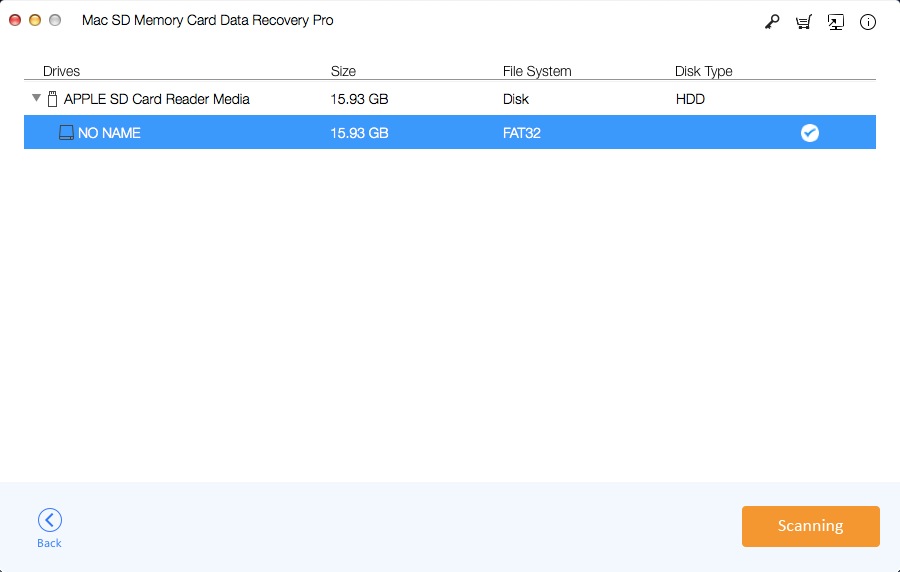
Step 2: Recover Mobile Phone Data
After the scanning, you can preview recovered files from the phone memory card, select your data to click on "Recover" to get them back.
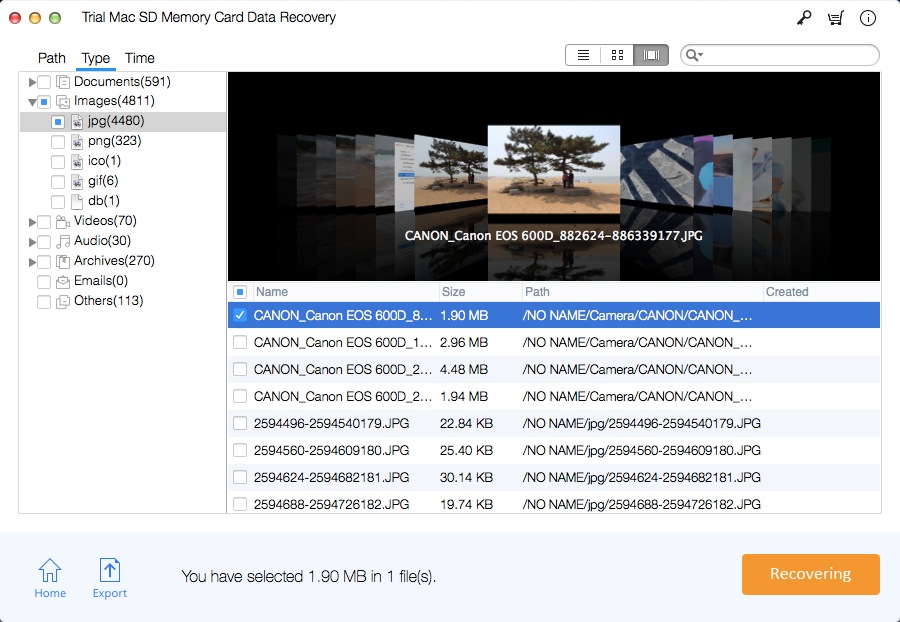
Mobile Phone Memory Card Data Recovery Tips:
Stop using your Android phones or tablets when you realized that you have lost files from the phones' memory card to avoid data overwriting. Take the SD memory card out of your device and put it on a safe place. And then run Mac SD Memory Card Data Recovery Pro software to scan the memory card and save the lost data as soon as possible. Make sure you have a SD card storage device for your mobile phone or tablet and then you can get your data back successfully with this Mac Mobile Phone Memory Card Data Recovery tool. Please save you recovered files on Mac hard disk or another external storage device, do not save files on the phone memory card which data loss before.

