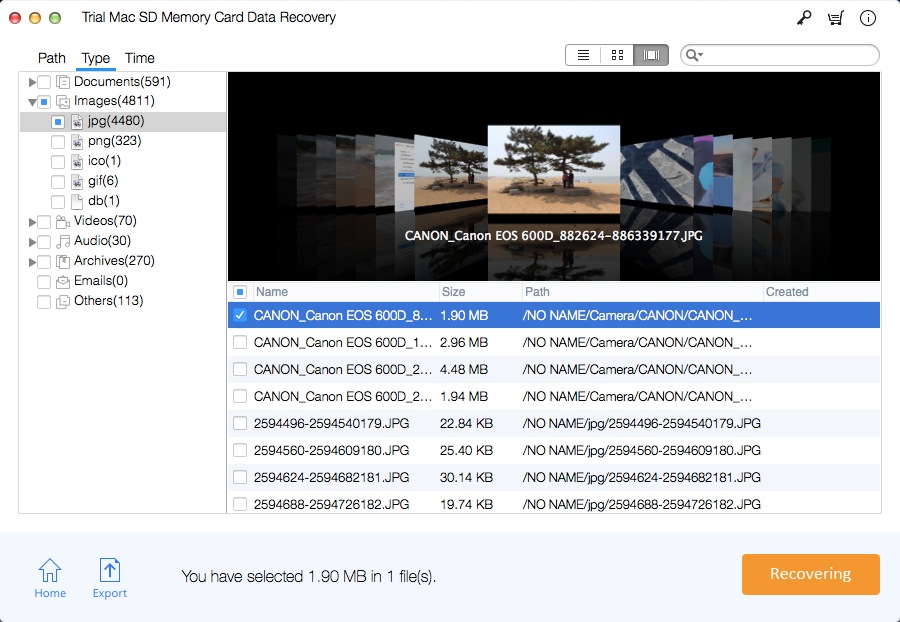How to Recover Data from Samsung EVO Plus microSD Card on Mac

Hi, I accidentally formatted my Samsung EVO Plus MicroSDXC Card 64GB, and all photos and videos are missing. How can I recover files from the Samsung EVO micro SD card?
The troubles of Samsung Micro SD Card data loss always happens. We may lose pictures, photos, image files, documents, music files, and other media files from Samsung Micro SD Card due to lots of reasons, such as accidental deletion while viewing files on a phone, camera or a Mac; Samsung Micro SD card error like raw file system, file system corrupted, Samsung Micro SD card data inaccessible; Samsung Micro SD card corrupted or damaged; improper operation and many other situations.
Samsung Micro SD Card Data Recovery Software for Mac Solution
Mac SD Memory Card Data Recovery Pro is one of the best SD Card Data Recovery for Mac tool. It can easily to help you recover deleted photos, videos, audio files, documents and other files from Samsung EVO Plus MicroSDXC Memory Card (64GB, 128GB, 256GB, 512GB) and Samsung Pro Endurance MicroSDXC Memory Card (32GB, 64GB, 128GB).
How to Deleted or Lost Data from Samsung EVO Plus microSD Card on a Mac
Download and install Samsung Micro SD Card Data Recovery for Mac software on your Mac computer. Connect your Samsung EVO Plus microSD Card to your Mac via SD card adapter. And then follow the next steps to recover deleted data from Samsung Micro SD Card.
Step 1: Run Samsung EVO Plus Memory Card Recovery Software
Select your Samsung EVO Plus MicroSDXC Card and start the scanning.

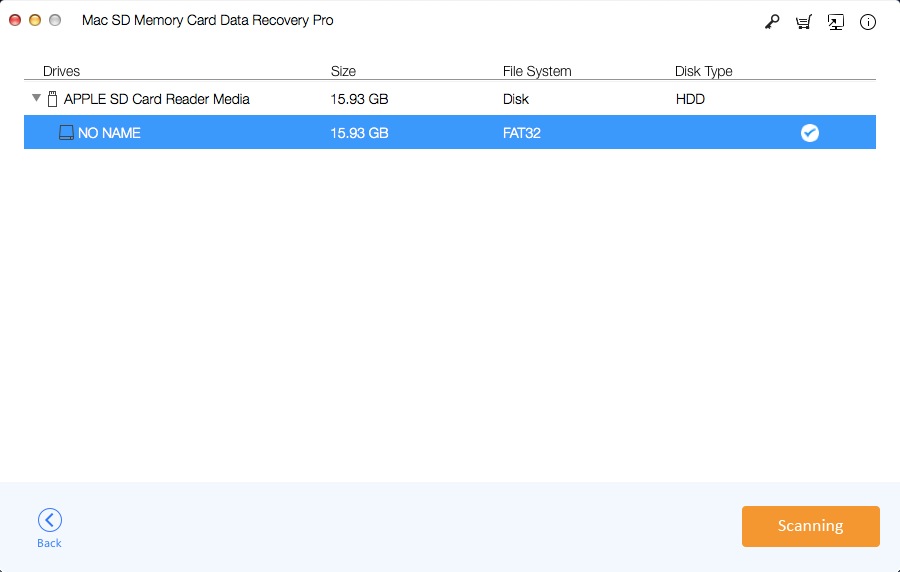
Step 2: Preview and Recover Data from Samsung Micro SD Card
After the scan, you can check and preview all recovered data and files. Click "Recover" button to get them back.
Note: Please save all recovered files to another storage device to avoid data loss again or be overwritten.