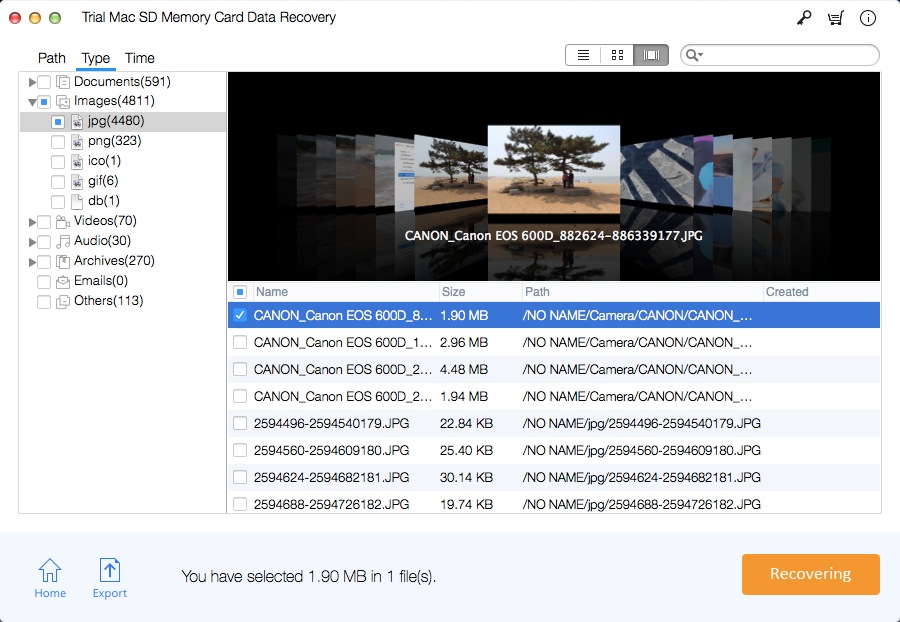Mac CF Card Recovery - Recover Data from Compact Flash Card Mac
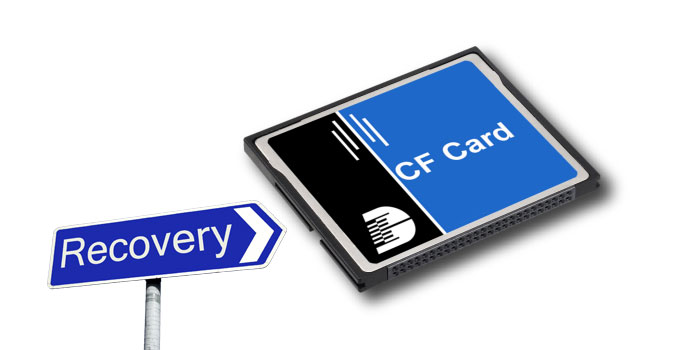
CompactFlash (CF) card is a flash mass storage device primarily used in portable electronic devices. The equipment was originally manufactured by SanDisk in 1994. CompactFlash is still very popular and is supported by many professional devices. Both Canon and Nikon use CompactFlash memory cards as their flagship digital cameras and camcorders. Canon also chose CompactFlash as its professional HD tapeless camera recording media. Whether you are a professional photographer or a photographer, or you just like to take a lot of photos and videos on vacations, parties, or photography, you'll need a CF card to store all your photo and video files. There are many popular CF cards, top compact flash memory cards like SP 1100x UDMA7, PNY Elite Performance UDMA7, Sandisk Extreme Pro UDMA7, Lexar Professional 32GB 1066x, Toshiba EXCERIA PRO 1066x, ProSpec Pro 1010x, Integral 32GB Ultima PRO 800x, Sandisk Extreme Pro UDMA6, Kingston 16GB Ultimate 600x and Sandisk 2GB Extreme III.
However, when using CF card, we will inevitably encounter data loss, such as mistakenly deleting your photos and videos from the CF card; formatting your CF card and forgetting that your precious photos are still there; CF card cannot be read and you have to format it; the DELETE ALL button was accidentally clicked; CF card is corrupted; image files stored on the CF card are corrupt and you cannot view them.
Don't give up on data rescue when deleting, formatting or losing photos or videos on CF memory cards. Here are 2 ways to easily and efficiently recover files from a CF card on your Mac computer.
How to Repair and Fix Corrupted or Inaccessible Compact Flash card?
Please connect the CF card to your computer and open a command prompt on it. And then enter chkdsk DriveName: / f / r / x (please replace DriveName with the drive letter of the CF card displayed on your computer)
Note: If you can't find data lost when you fixed CF card error, please follow steps below to recover deleted or lost data from CF card on Mac.
How to Recover Data from Compact Flash Card on Mac?
We recommend you Mac SD Memory Card Data Recovery Pro. It is professional Compact Flash Card Data Recovery for Mac tool which does a good job of recovering lost or deleted photos, videos and audio files with their original names from CF memory cards.
Now download and install the Mac CF Card Recovery tool on your Mac. Connect your CF card to the Mac computer and make sure that the computer is able to read it or you can connect the camera directly to Mac.
Step 1: Run the CF Card Recovery App
Choose the external drive from the computer that stands for the CF card. And then click Scan.

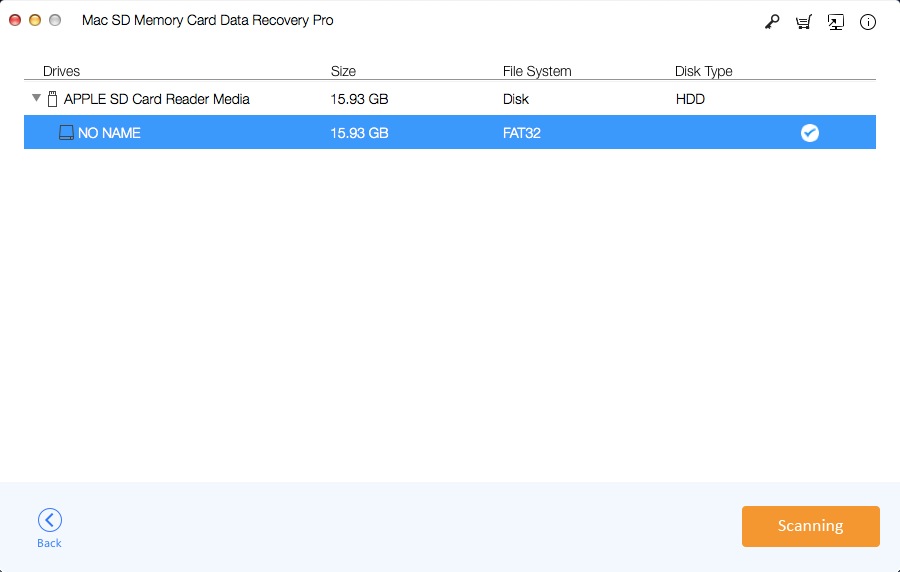
Step 2: Recover CF Card Files
After the CF Card data scanning is completed, select your desired CF card files, click Recover and save them to a safe path on your PC or another external storage device.