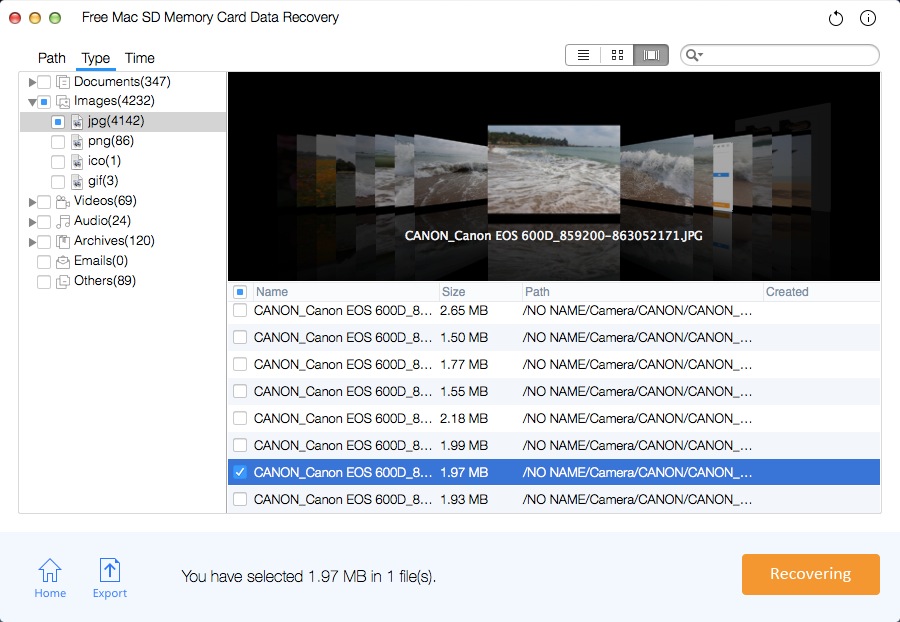How to Recover Lost Videos from Memory Card with Freeware on Mac

Summary
Memory cards like SD card (SDHC, SDXC), mini SD card, Micro SD card, Compact Flash card, Micro drive, CFast card, Memory Stick, MMC card, XQD card, flash card are widely used in mobile phones, digital cameras and other portable multimedia devices. We use it to store various files like videos. However, what if the stored video files get lost in a sudden? Just let memory card video recovery freeware help you recover lost videos from SD memory card with simple clicks now.
How Accident of Video Loss Happen on Memory Card
Mistakenly deleted videos from the memory card;
Accidentally formatted the memory card without a backup;
Memory Card is crashed, corrupted or damaged, malware or virus infection, system failure.
Solutions to Recover Videos from Memory Card with Freeware on Mac
Mac Free SD Memory Card Data Recovery is one of the best Mac memory card video recovery program .It can easily recover deleted or lost videos from formatted, damaged or corrupted memory card, SD card (SDHC, SDXC), mini SD card, Micro SD card, Compact Flash card, Micro drive, CFast card, Memory Stick, MMC card, XQD card, flash card, flash drive, USB drive and external hard drive on Mac.
Download the Best Memory Card Video Recovery Freeware for Mac
You can download Mac Free SD Memory Card Data Recovery to free to recover lost videos from memory card. It supports all popular videos, such as MOV, MP4, AVI, M4V, 3GP, ASF, FLV, SWF, 3GP, WMV, MPG, RM/RMVB, MKV, MXF, MTS, M2TS and more video formats.
3 Steps to Recover Lost Videos from Memory Card with Freeware on Mac
Connect the Memory Card to your Mac computer and launch memory card video recovery freeware your Mac.
Step 1 Choose a Mode to Perform Memory Card Video Recovery
Select a video recovery mode and click "Start" button.
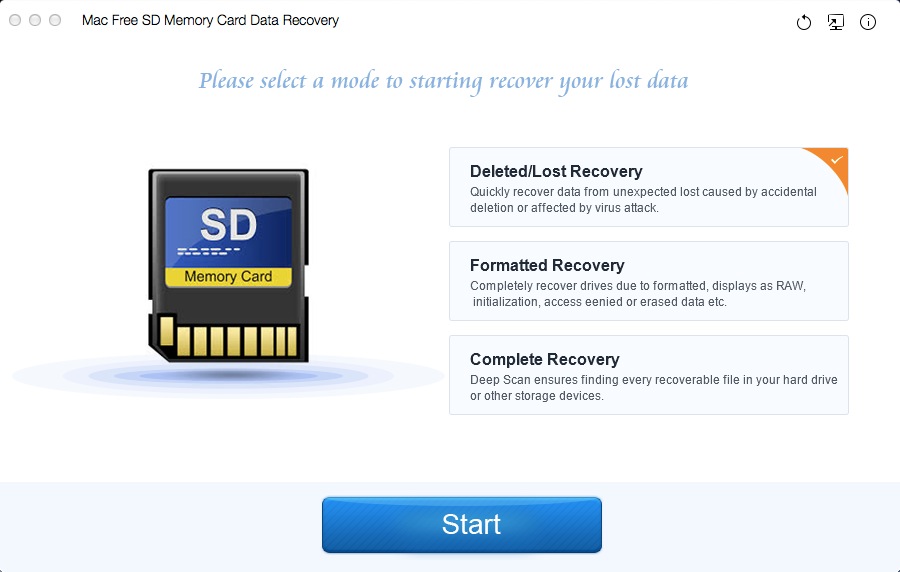
Step 2 Select the Memory Card
Select your Memory Card under External Devices and click "Scanning" button to start finding your lost videos.
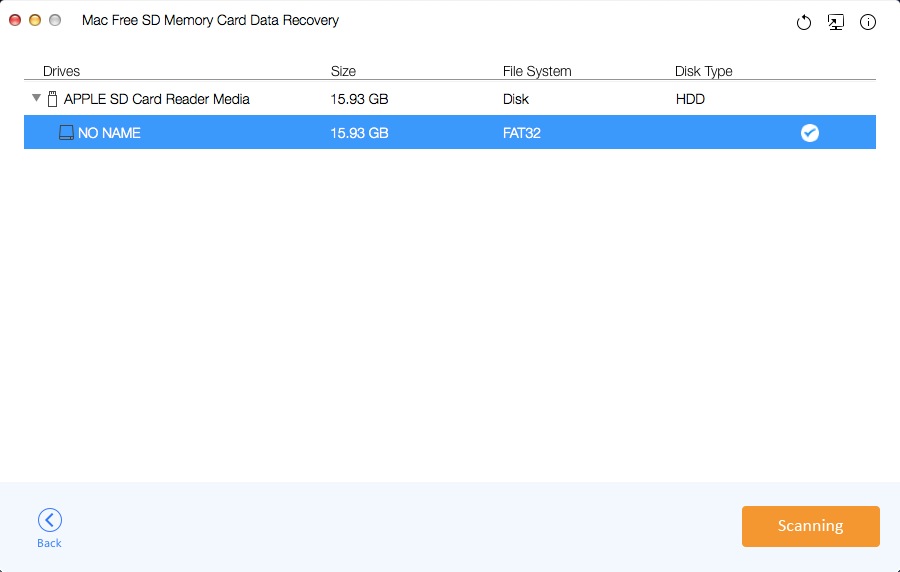
Step 3 Restore Photos from Memory Card
After the scanning process, select found photos and click "Recovering" button to save them on your Mac computer.