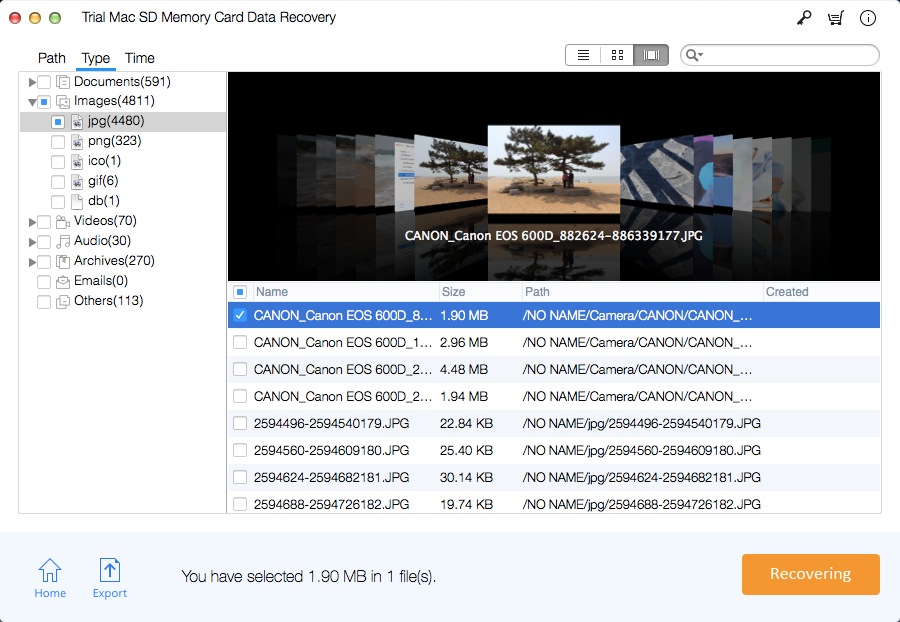Recover Deleted/Lost Files from Unrecognized SD Memory Card Mac

Summary
A SD Memory card could be unrecognized or undetected due to various reasons, such as SD card virus infection, SD card file system crash, SD card corruption, SD card Read or write error, and unexpected interruptions during formatting process or while transferring files between SD memory card and computer can damage the SD card. SD Memory card not recognized or detected is an issue happens frequently to SD card owners. This article will show you how to solve the issue when the SD Memory Card is not recognized by computer, and help you recover lost data from the unrecognized SD Memory Card on Mac with professional Mac SD Memory Card Data Recovery Pro software.
Unrecognized SD Card Data Recovery for Mac software - Recover unrecognized SD card on Mac
Mac SD Memory Card Data Recovery Pro can restore lost data and extract all files from unrecognized SD Memory card after the formatting the SD Card. It supports all memory cards like SD card, XD card, compact flash CF card, and MMC, SDHC, SDXC and MicroSD card. Please make sure your SD Memory Card can be detected in Disk Utility. And then use this Unrecognized SD Card Data Recovery software to retrieve inaccessible files from SD Memory Card on a Mac.
How to Recover Deleted/Lost Files from Unrecognized SD Memory Card on Mac
Download and install this unrecognized SD Memory Card file recovery software on Mac computer. Connect the SD Memory Card to Mac and run the software.
Step 1 Select Data Recovery Mode
Select a data recovery mode and click "Start".

Step 2 Select the SD Card
Select the SD card drive and click Scanning.
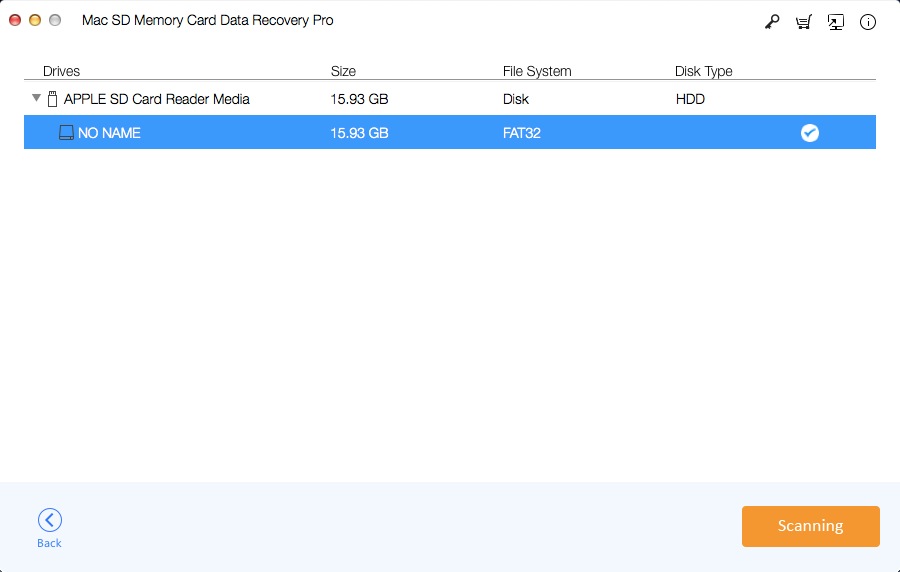
Step 3 Recover Data from Unrecognized SD Memory Card on Mac
Preview the found files, then select the files and click "Recovering".