Top 2 100% Free Data Recovery Tools for Windows 10/8/7/Vista/XP

Through search engines such as Google, you can find many free data recovery programs that can help recover accidentally deleted or lost files. These file recovery programs can help you recover important data that has been lost for a variety of reasons.
After testing and comparison (including well-known free recovery software such as Recuva, TestDisk, Undelete 360, PhotoRec, Pandora Recovery, Puran file Recovery, SoftPerfect File Recovery, etc.), we found that there is no completely free software for Windows users. Fortunately, we have found 100% of the free file recovery software applications for PC and Laptop users from some of the latest data recovery software. They are Free Any Data Recovery (Amazing-share) and Rcysoft Data Recovery Ultimate Free. These data recovery tools can save you a lot of trouble after we accidentally delete some important files or do not back up before formatting the hard drive.
We considered whether the software can recover RAW, unallocated, damaged or formatted hard disk and other factors; whether it can recover data from different file systems such as FAT, FAT32, HFS, NTFS; support file types for recovery; file recovery effect and users User-friendliness.
1 Free Any Data Recovery
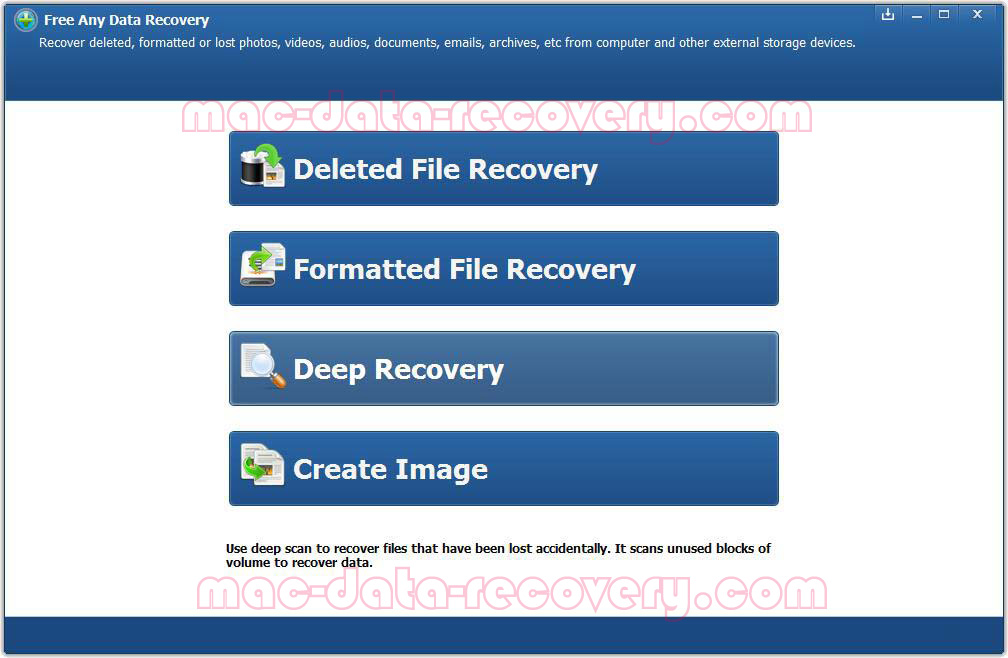
2 Rcysoft Data Recovery Ultimate Free
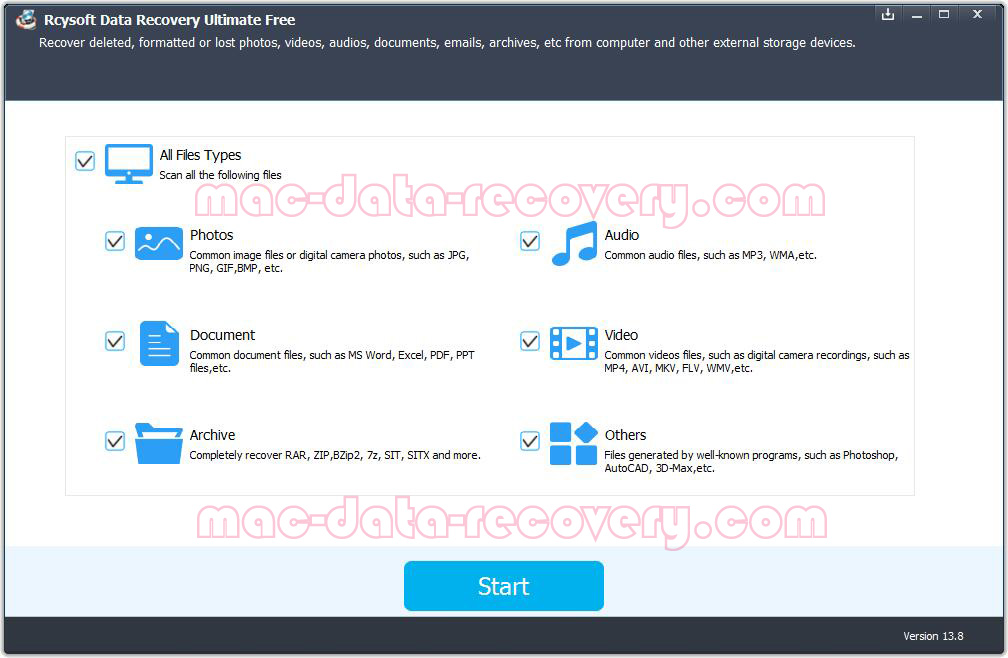
Coincidentally, these two free data recovery tools are completely open for free data recovery for PC and Laptop users. Users are free to recover all lost or formatted pictures, videos, audio, music, documents, compressed files, office files, etc. on the PC/Laptop hard drive. You can also recover all data from lost, deleted or formatted partitions.
Note: Both PC/Laptop free recovery software recognizes the computer's local disk and any external storage devices (including cameras, mobile phones, USB flash drives, SD cards, memory cards, external hard drives, etc.). The free version can't directly scan removable storage devices. Yes, of course you need to pay for the upgrade/pro version. Most computer users only need to recover the lost data on the hard drive of local computer. These two excellent free data recovery tools can help you greatly. When you accidentally lose data without backing up, download one of the programs and retrieve the data quickly.

