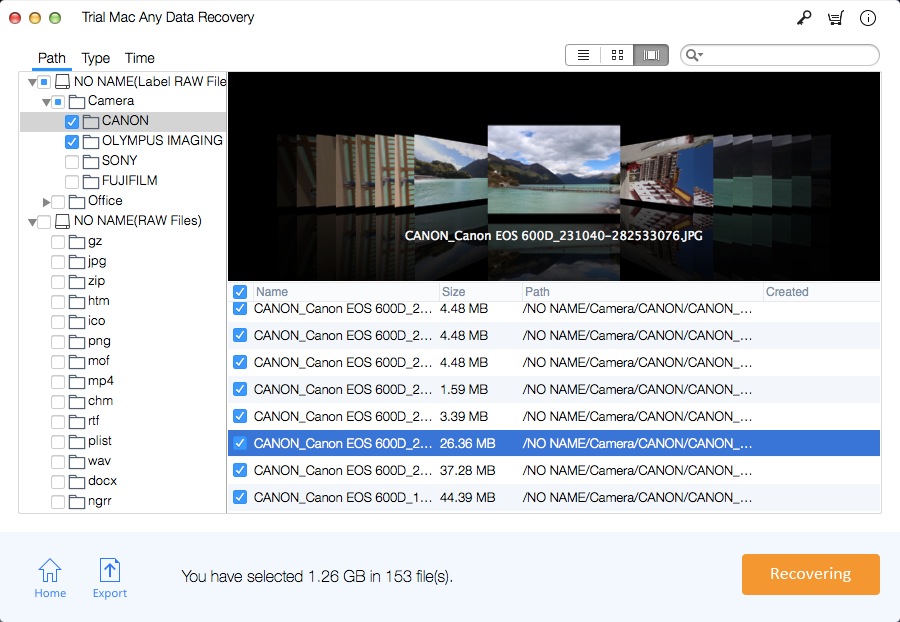Mac HP Pen Drive Recovery: Recover Files from HP Pen Drive on Mac
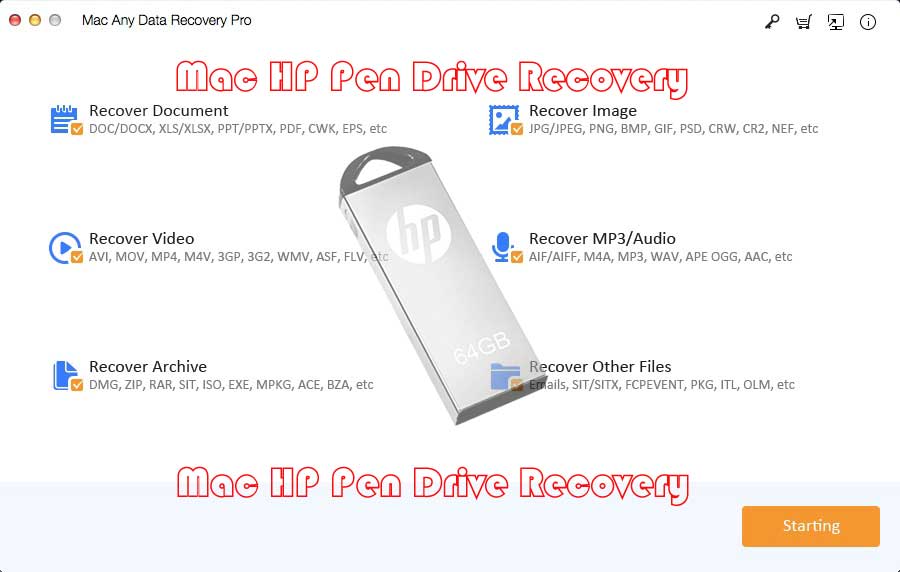
Summary
Mac Any Data Recovery Pro can be the best HP Pen Drive Recovery for Mac tool. It can recover permanently deleted files from HP Pen drive. The software is designed in such a manner that it can retrieve and restore data even after formatting the HP Pen drive. It supports data recovery from FAT, exFAT, and NTFS formatted HP Pen drives and recovers files after formatting HP Pen drive in a few simple clicks on Mac.
Common Scenarios of HP Pen Drive Data Loss
Mistakenly deleted the files from HP Pen drive
Formatted the HP Pen drive
Virus Infected HP Pen Drive
Bad Sector in HP Pen Drive
Files Become to Shortcut
Abrupt Power Loss
Damaged HP Pen Drive
Read/Write Error
Software Crashes
HP Pen Drive Failure
Removing HP Pen drive while transferring files from device to Mac computer.
Overview of HP Pen Drive Recovery Software for Mac
Data loss from a pen drive or flash drive is such a common issue encountered by several users. Mac HP Pen Drive File Recovery tool is an amazing solution to recover and save all the deleted files from HP Pen drive on Mac. It can retrieve MS Office files, archive files, PDF files, audio files, video files, photos and many more file types from HP Pen drive device in simple steps on Mac OS.
3 Steps: How to Recover Deleted or Lost Files from HP Pen Drive on Mac
Step 1: Connect your HP pen drive with your Mac computer. Please make sure your computer detects your HP pen drive. Download, install and launch Mac HP Pen Drive Data Recovery. Select file types to recover and then click the Starting button.
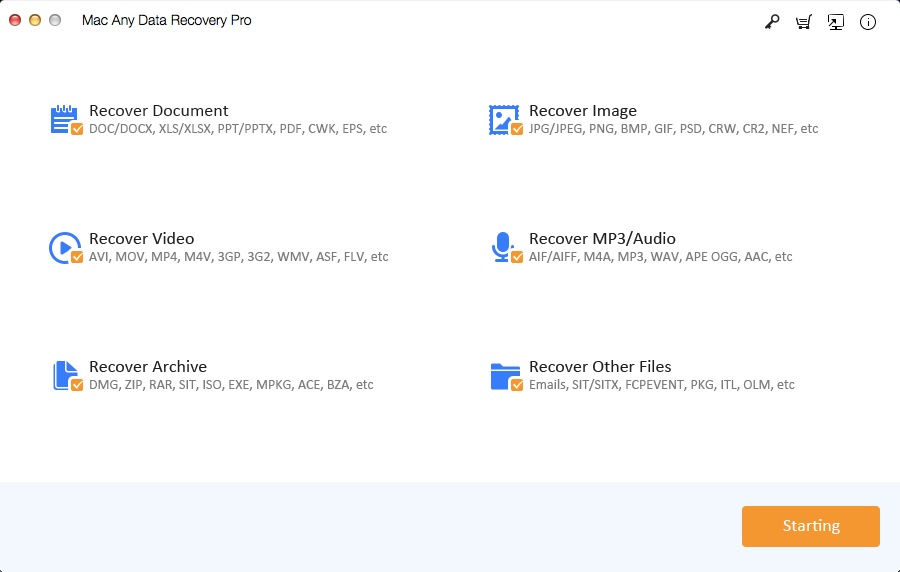
Step 2: Select the HP Pen Drive and click the Scanning button.
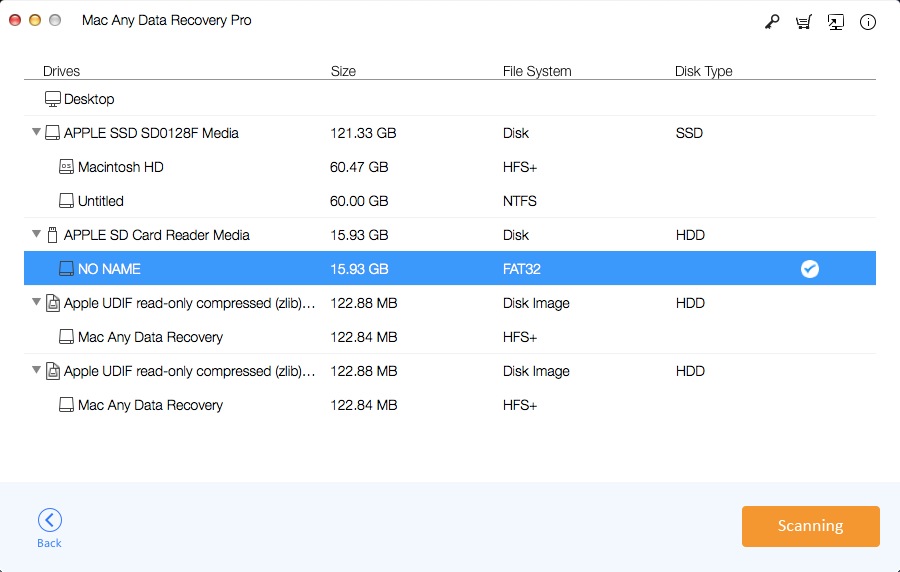
Step 3: When the scan finishes, all found files will be displayed on the program window. Check whether your files were detected by file name or file path. Select the files you want to restore and click the Recovering button to save them to your Mac computer.