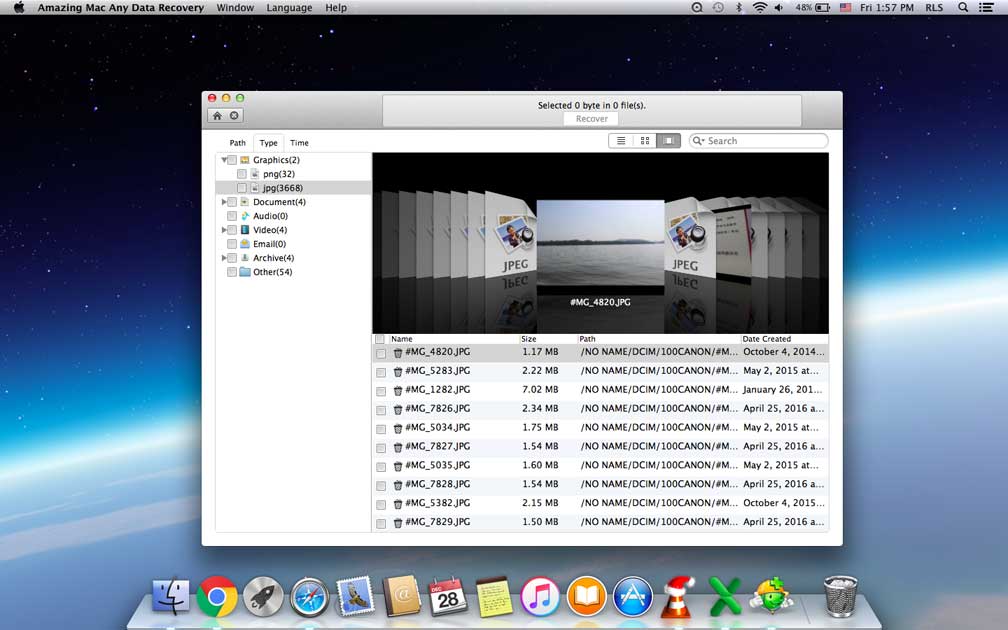Free iMac Data Recovery: Recover Lost/Deleted Data from iMac

Hi, my iMac died yesterday and it won't turn on which just gets stuck when trying to boot up. How can I recover files from my dead iMac? Is there any way I can transfer files from iMac hard disk into another Mac or external storage device to retrieve all my inaccessible files?
Hello, my iMac HD got corrupted and I had to clean and format it. Is there any freeware application for iMac to recover all the files especially some documents and photos?
Hi, my son has accidentally deleted 80 GB of data having stored hundreds of files and folders in my iMac hard drive. I don't have any recent Time machine backups available at present. Can anyone please help me so that I can restore my deleted data back to the normal HD? Which is the best free Mac data recovery software for iMac? Is there any unlimited iMac data recovery freeware?
Common Data Loss Scenarios on Your iMac
Accidently emptied the Trash on iMac;
Mistakenly deleted files or folders;
Formatting hard disk without taking a backup;
Corrupted, damaged or incompatible backup drive;
Failure of iMac storage drive;
External drive not mounting on iMac;
Top 2 iMac Data Recovery Free Software
iMac Data Recovery supports recovering data from a variety of devices in different situations on iMac, such as accidental deletion, power failure, computer shutdown, hard drive corruption and corruption, formatting hard drives, virus attacks, lost partitions or other data loss. The best 2 iMac Data Recovery tools are listed below.
1 Free iMac Data Recovery - Mac Free Any Data Recovery
Mac Free Any Data Recovery is the best iMac Data Recovery software which allows iMac users recover files in various data storage devices, such as iMac hard drives, external hard drives, USB flash drives, SD cards, media players, digital cameras, drone cameras, camcorders, Android phones, and more.
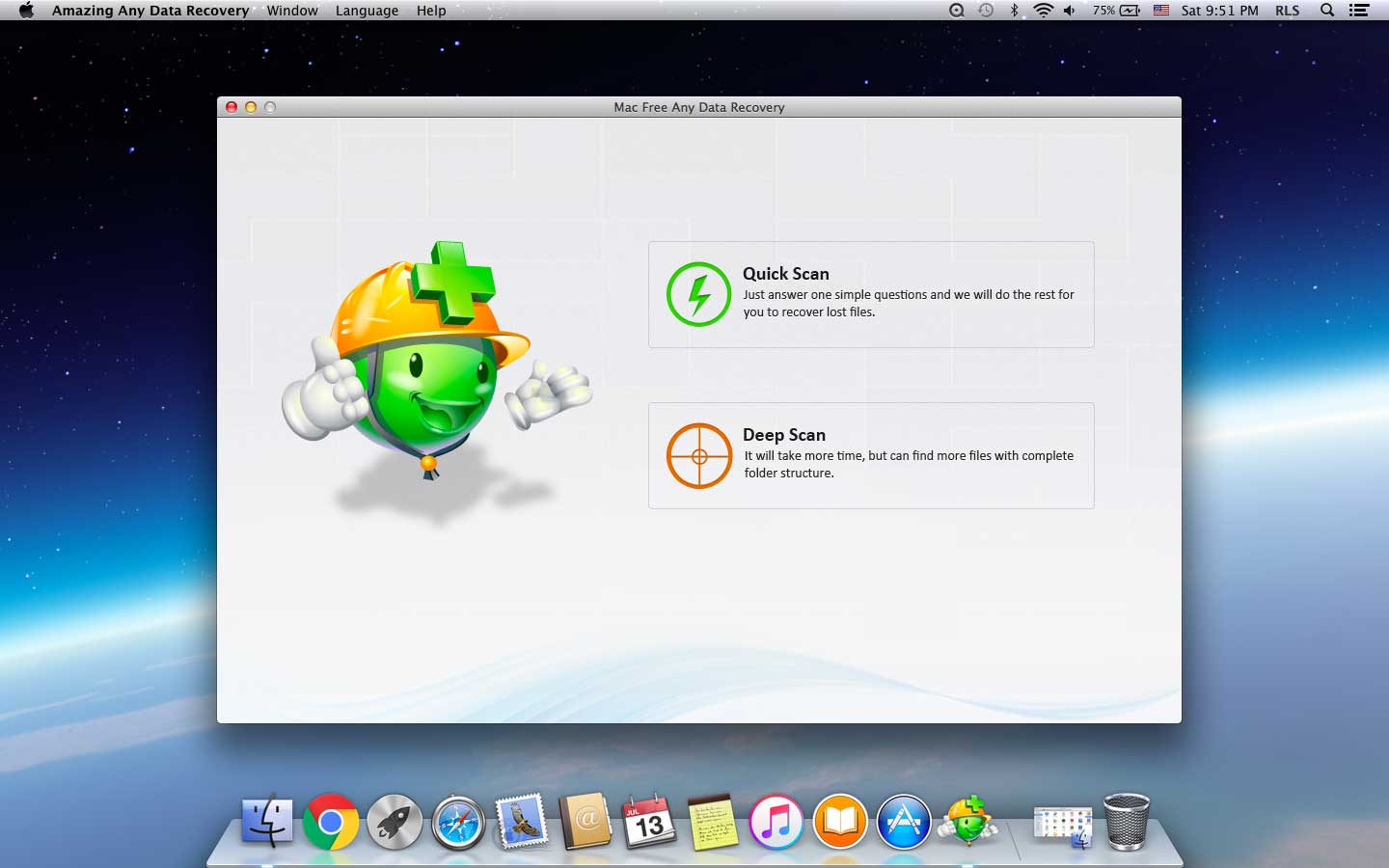
2 Free iMac Data Recovery - Free Mac Any Data Recovery
You are able to perform iMac file recovery precisely under different data loss scenarios. The free iMac recovery version, with a 2 GB limit, supports you recovering lost data from iMac-based device and other removable storage devices.
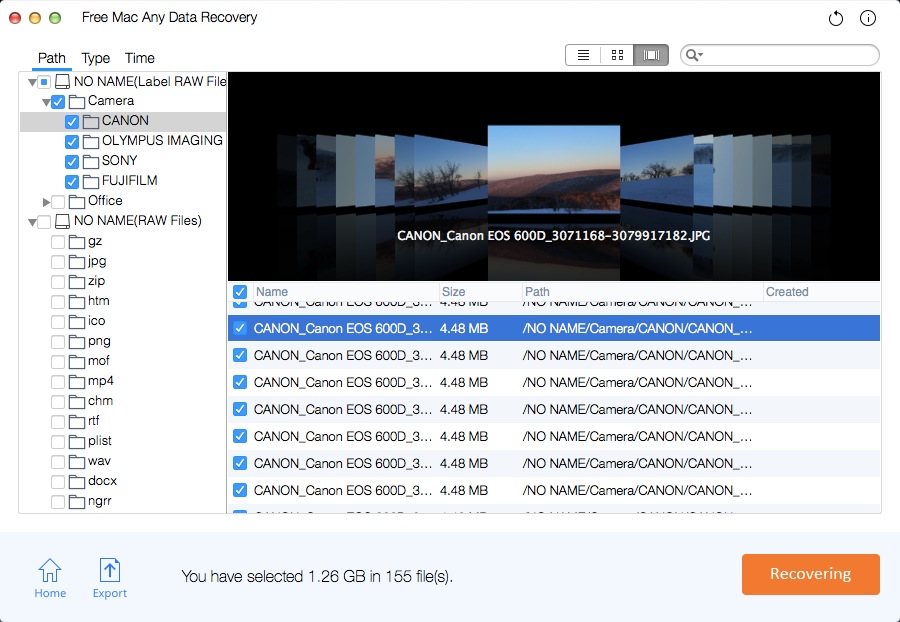
How to Recover Lost or Deleted Data from iMac with free iMac Data Recovery
Step 1 Launch Free iMac Data Recovery on iMac
Download, install and run free iMac Data Recovery software. Select file types and click "Starting" button.
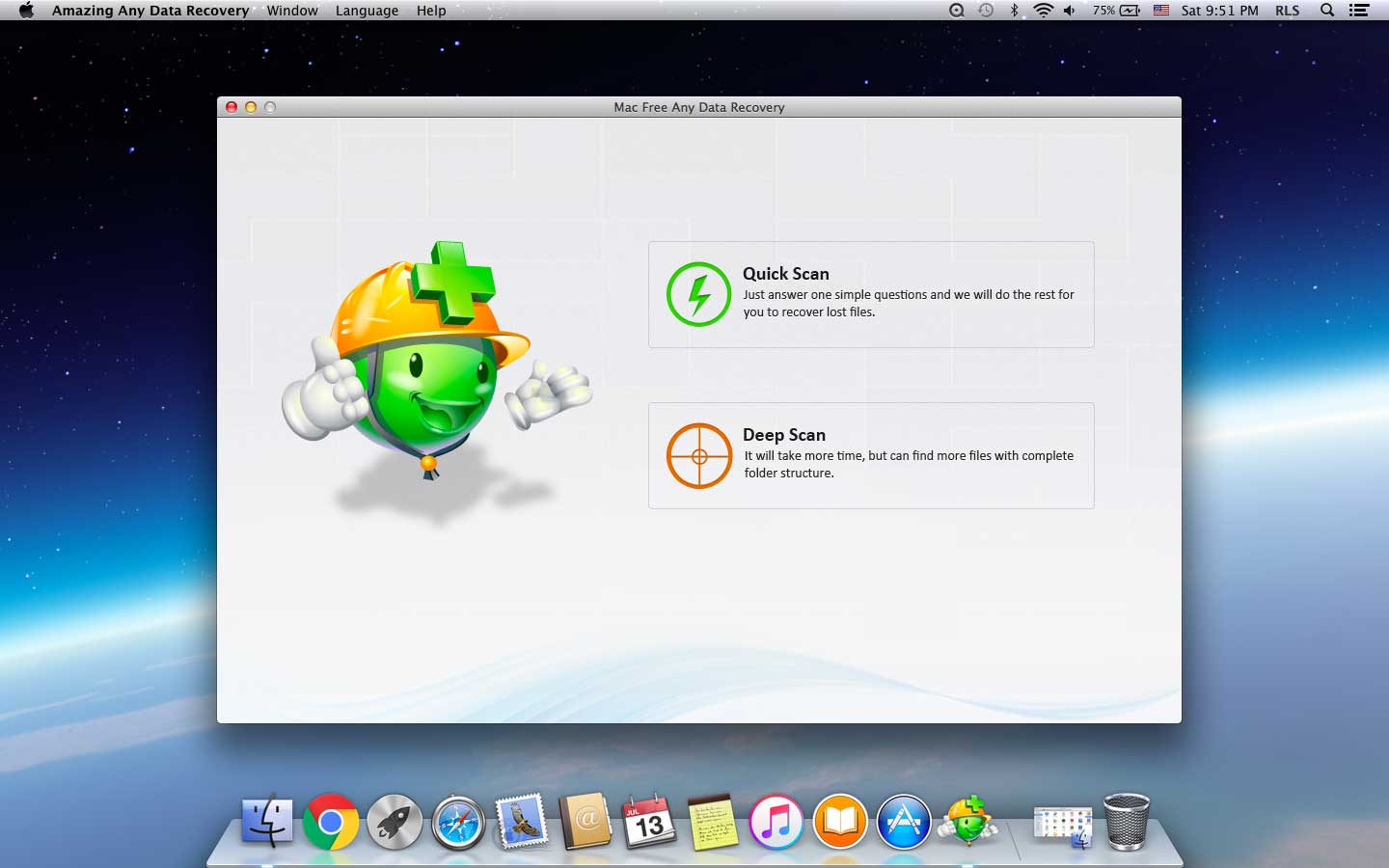
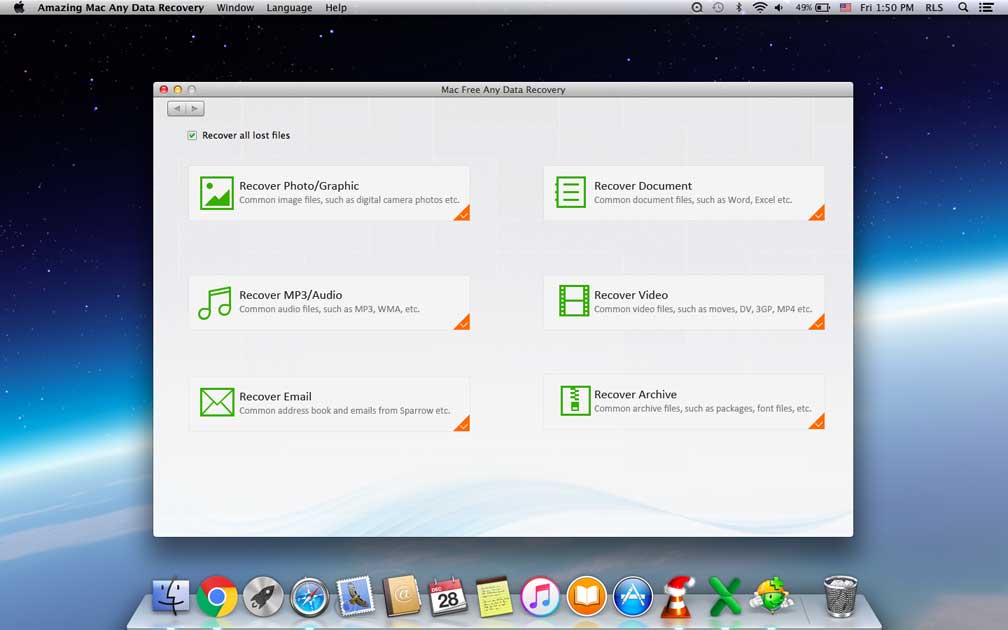
Step 2 Select iMac Hard Drive
Select the location where you lost your data on iMac, click "Scanning" button to scanning lost data from iMac hard drive.
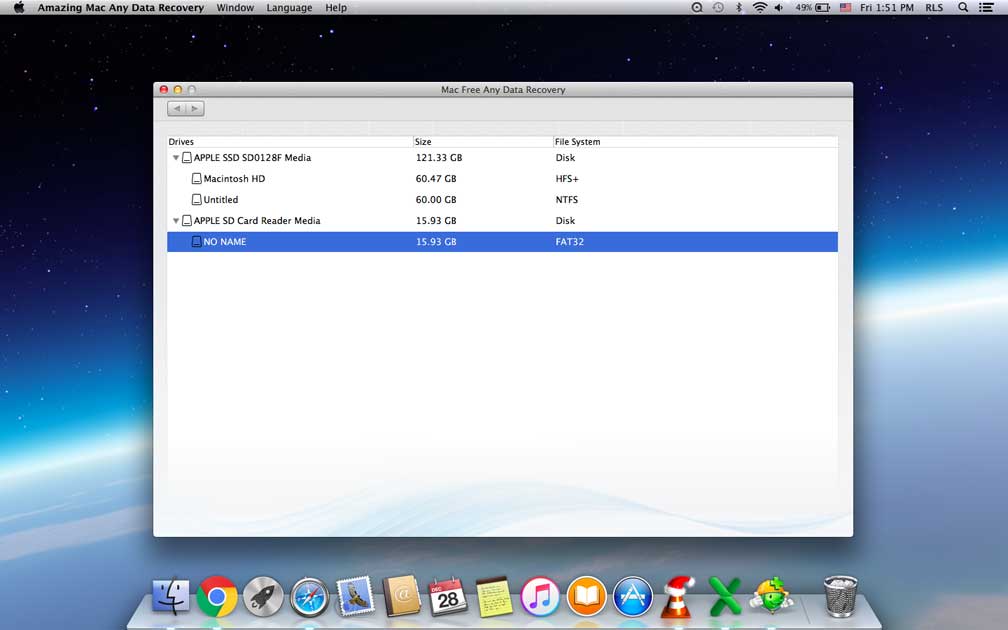
Step 3 Preview and Recover Data from iMac
After the scan, select files that you are need to retrieve and click "Recovering" to save them to your iMac.