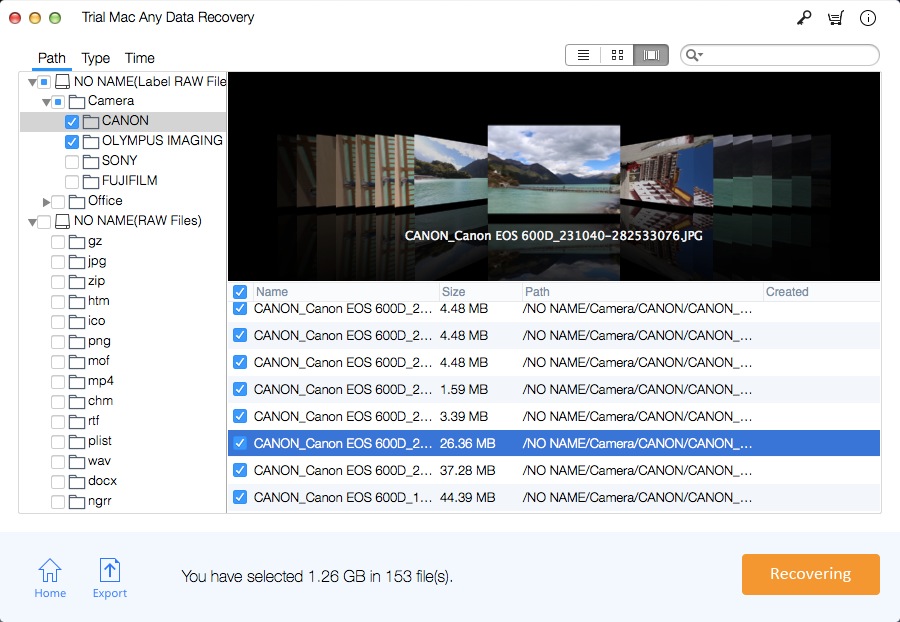Mac Canon Camera Memory Card Recovery: Recover Video/Photo on Mac

Summary
Have deleted, formatted or lost photos and videos from your Canon Camera memory card? How to recover photos and videos from Canon Camera memory card? On this page you can follow 3-step to recover files from Canon Camera Memory Card on Mac with the best Canon Camera Memory Card Recovery software for Mac.
Overview of Mac Canon Camera Memory Card Recovery
Mac Any Data Recovery Pro is the top reliable Canon photo and video recovery software for Mac. It can quickly and completely recover all lost files in various data loss situations, such as Canon memory card formatting results in the loss of photos and videos, accidental deletion of Canon camera data, Canon memory card memory error causes all photos and videos to be lost, Canon camera factory settings will cause all data loss. Mac Canon Camera Memory Card Recovery supports all picture and video formats such as AVI, MOV, MP4, M4V, 3GP, 3G2, WMV, MKV, ASF, FLV, SWF, MPG, RM/RMVB, MPEG; NEF, CRW, CR2, ORF , SR2, SRF, K25, KDC, DCR, RAF, MRW, PEF, X3F, JPEG, JPG, TIFF, TIF, BMP, GIF, PNG, XCF, PAT, ARW, DNG, PSP, PCT, RAW, MOS, PSD , EPS, INDD, ERF, FH3, FH5, FH7, FH8 FH9, FH11, MCD, VWX, MEF, WP, CDR, CPT, VSD, DWG, PGM, PPM, PCX, MNG, MSP, WMF, WPG, EMF, ANI, NRW, TGA, JP2, etc.
3 Steps: How to Recover Photos and Videos from Canon Camera Memory Card on Mac
Please connect your Canon Camera with Mac computer with a USB cable or you can remove the memory card from the Canon camera, and connect the SD card with your Mac via an e-card reader. And make sure your Mac computer can detect the Canon Camera or Canon Camera memory card as an external hard drive. Download, install and launch the best Mac Canon Camera Memory Card Recovery - Mac Any Data Recovery Pro.
Step 1: Select file types and click the Starting button.
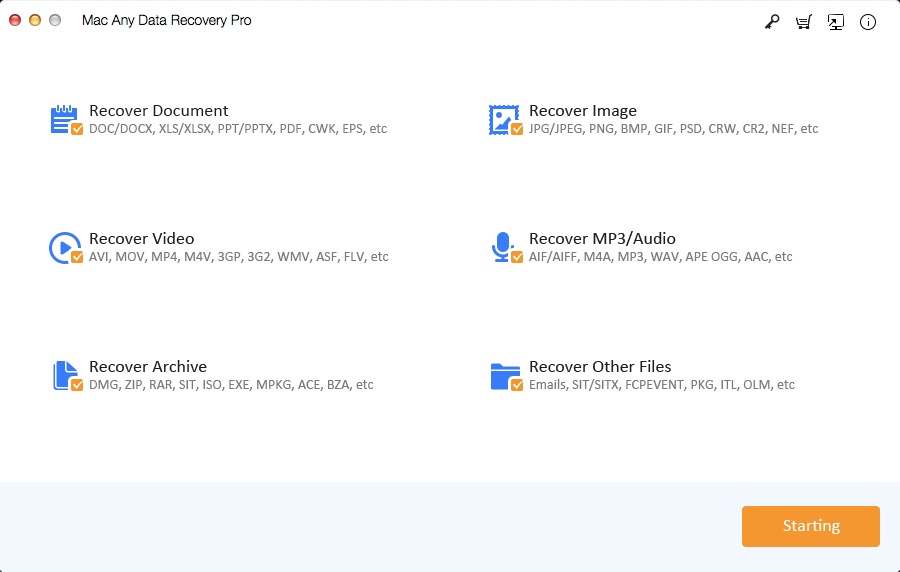
Step 2: Select the Canon Camera Memory Card drive and click the Scanning button to perform Canon Camera Memory Card recovery on Mac.
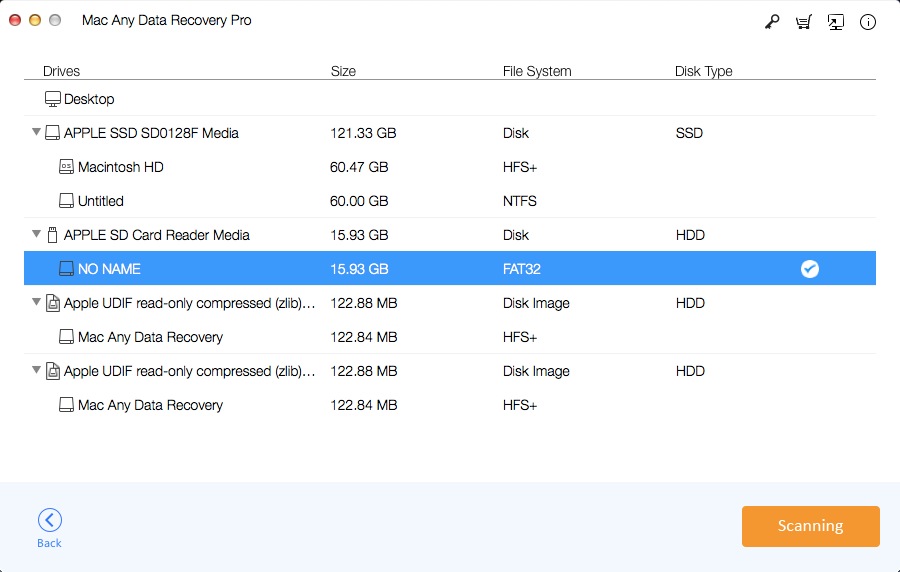
Step 3: Choose the target files and click Recovering button and the files will be restored to the location you selected.