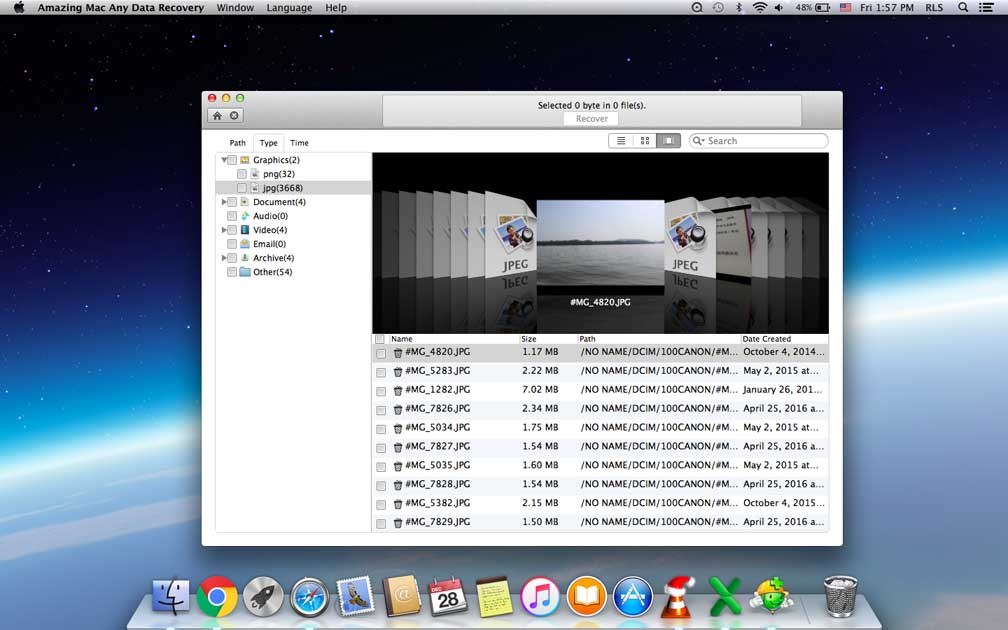Free Disk Drill Data Recovery for Mac OS X Alternative Download
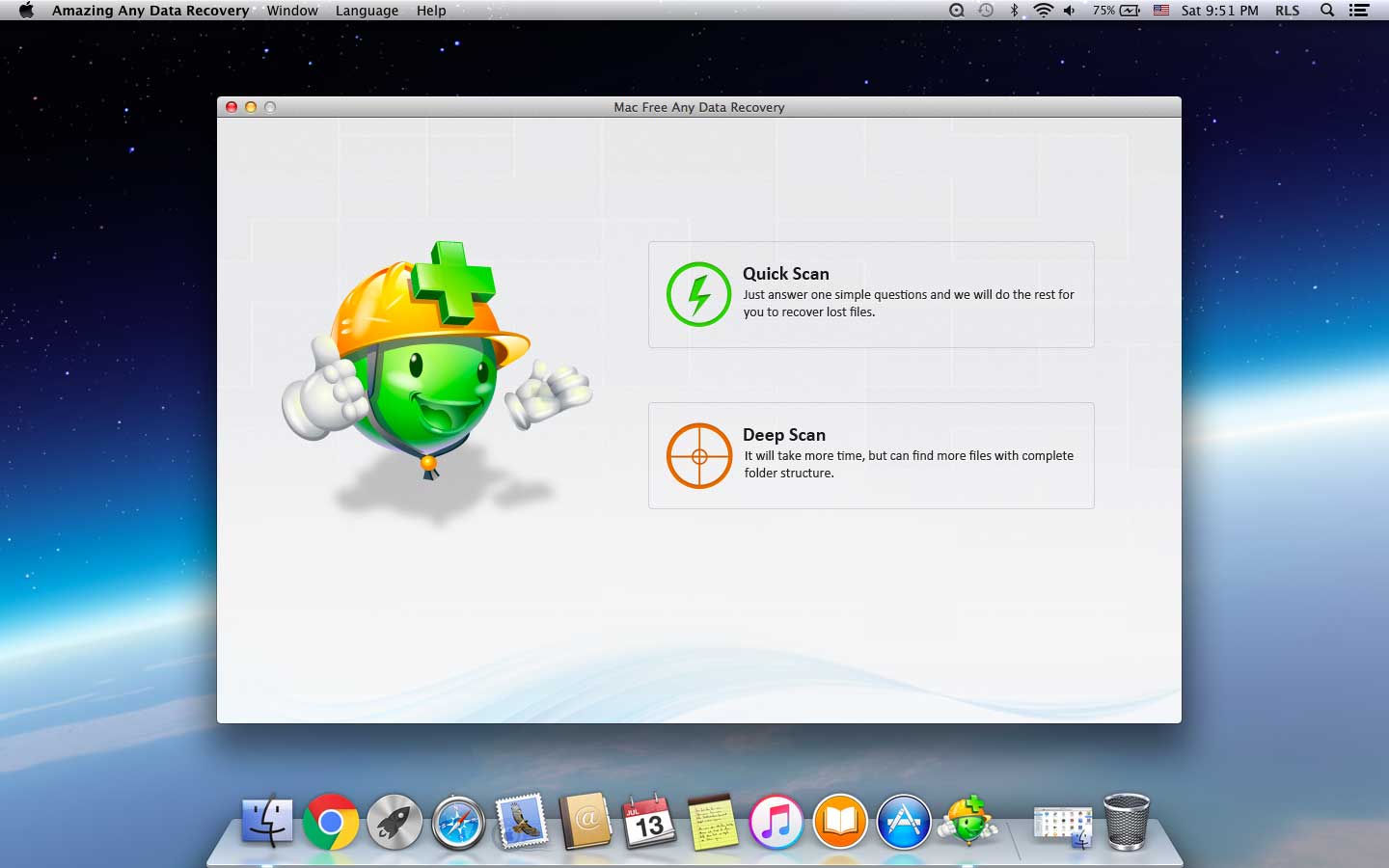
Overview of Free Disk Drill Data Recovery for Mac (Disk Drill Basic)
Disk Drill Basic is a trial version of Disk Drill Data Recovery for Mac OS X. It is called free. Disk Drill Basic allows you to free scan data and free to preview all recovery methods, that's why it is advertised to be completely free to recover deleted or lost data from hard drive or external device, HFS & HFS+, FAT/FAT32/exFAT, NTFS, or EXT3/EXT4. However, it is not free when you click "Recover" button. Disk Drill Basic (Free Disk Drill Data Recovery for Mac OS X) asks you to upgrade to Pro version to perform the Mac data recovery. You have to pay $90 for the Disk Drill Pro.
What's the best free Disk Drill Data Recovery for Mac OS X alternative software?
Disk Drill free alternative software can recover all your deleted or lost data on Mac and other storage devices like external hard drive, USB flash drive, SD card, memory card, digital camera, Pen drive and video player.
Best Disk Drill Data Recovery for Mac Alternative - Mac Free Any Data Recovery
Mac Free Any Data Recovery is the best 100% free data recovery software for Mac alternative to Free Disk Drill Data Recovery for Mac OS X. It supports Mac file recovery from APFS, HFS+, HFS X, FAT (FAT16, FAT32), exFAT, NTFS. And supported system like 10.14(Mojave)/10.13 (High Sierra)/10.12 (Sierra) and Mac OS X 10.11 (El Capitan)/10.9/10.8/10.7/10.6. There is no data recovery capacity/limitation for this Free Mac recovery tool.
How to Recover Deleted Files on Mac for Free with Disk Drill Free Alternative
Please download Mac Free Any Data Recovery software from popular download sites or you can download it from its official website. And then install and launch it on your Mac computer.
Step 1 Select a Data Recovery Mode
Choose a recovery mode and select file types to recover.
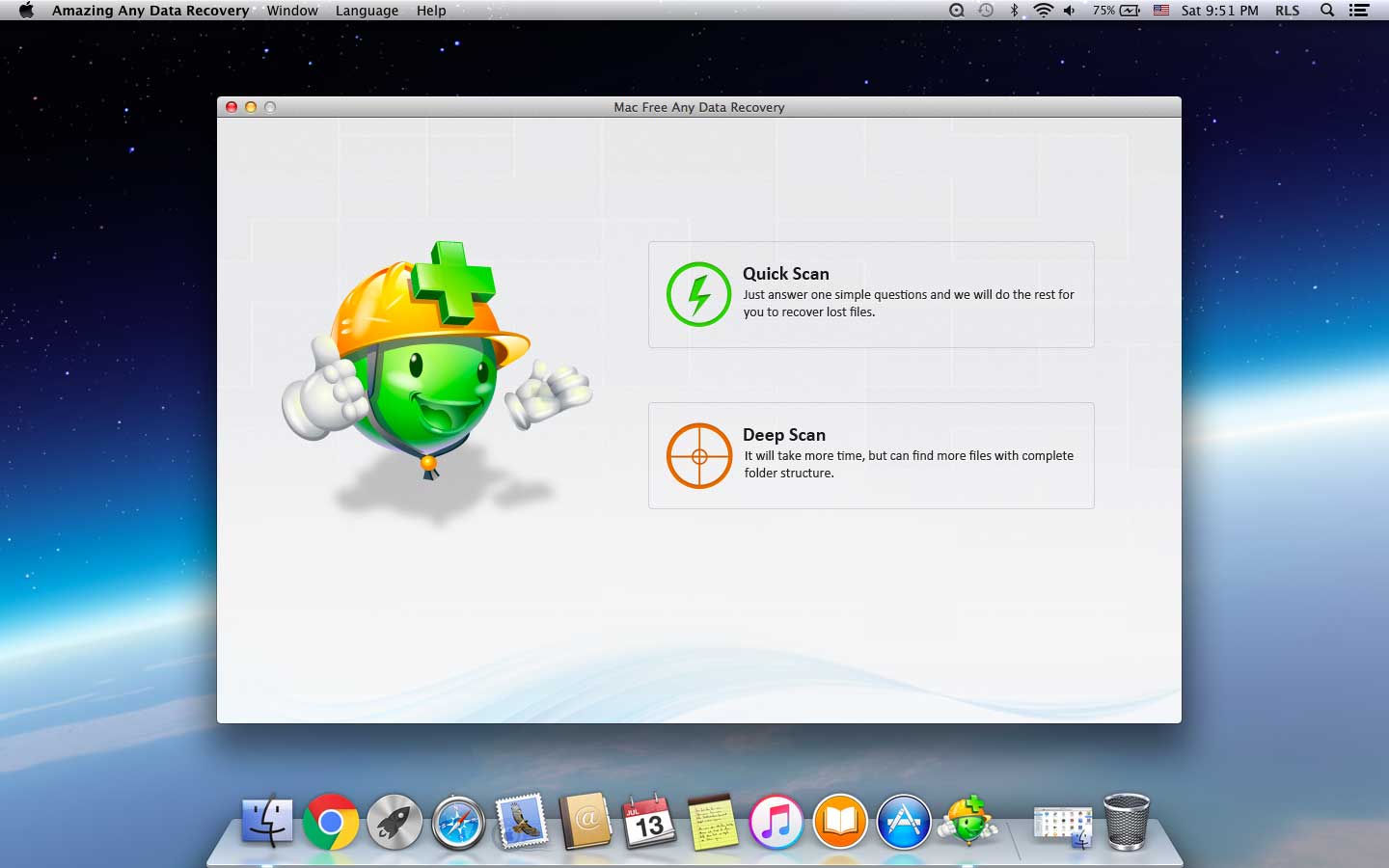

Step 2 Select a Drive
Select the disk location where you lost data and files and start the scanning.
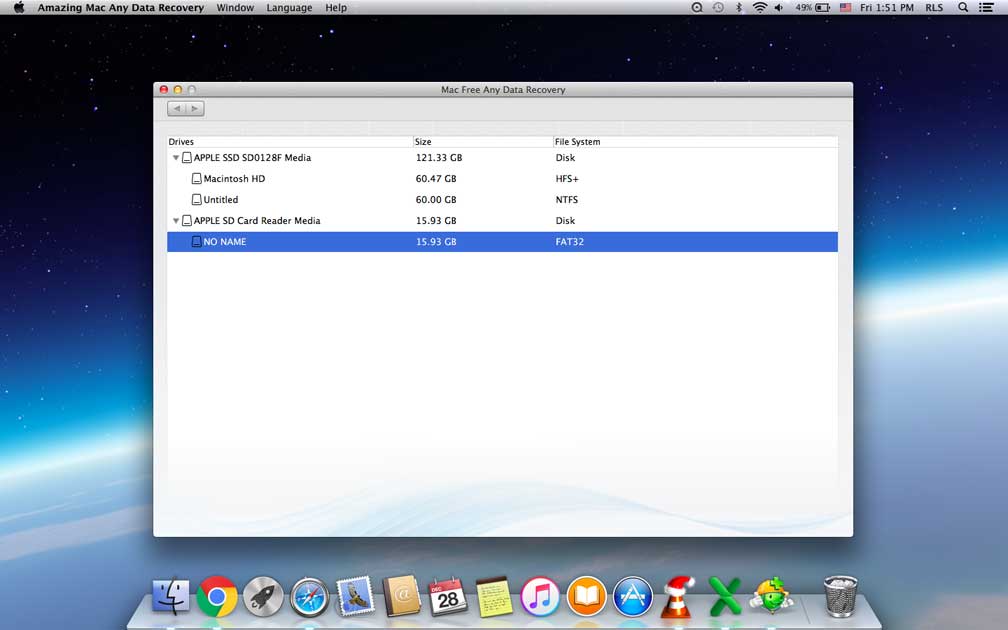
Step 3 Recover Data
Select the file(s) and click Recover button to restore lost data.