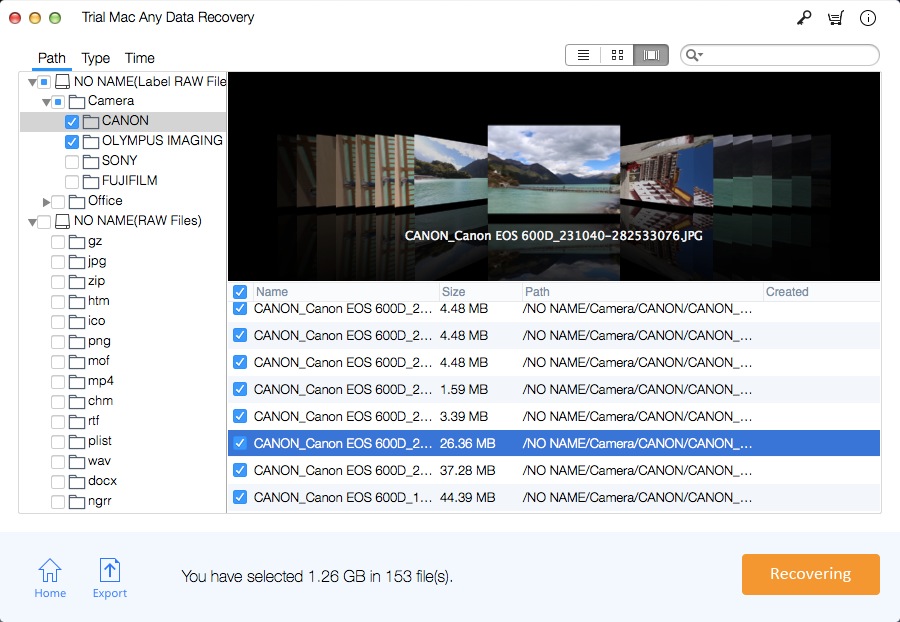MP3 Music Player Data Recovery Solution on Mac

Summary
Many Mac users like to use MP3 players to enjoy music, audio books, recorded audio files or other audio material. Listening to music is a pleasure when you are exercising, running or doing other activities. However, you may delete or lose music files on your MP3 player due to accidental operation or device crash/formatting. How to recover lost data from MP3 player on Mac? Don't worry. This article provides the best solution for recovering MP3 players and shows you how to recover all songs and audio files from your MP3 player step by step on your Mac.
Mac MP3 Music Player Data Recovery Software - Best MP3 Music Player Mac Data Recovery Solution
Mac Any Data Recovery Pro can recover deleted songs, MP3 files and audio files from a variety of portable devices, such as MP3 player, hard drive, SD card, memory card, or other external storage devices on Mac. This Mac MP3 Music Player Data Recovery software can recover your lost or deleted music files, songs and audio files from almost all brands of MP3 Player including but not limited to SanDisk MP3 Music Player (SanDisk Clip Jam, SanDisk Clip Sport, SanDisk Clip Sport Plus), Sony MP3 Music Player (Sony Walkman Wearable MP3 Player, SONY Walkman NW-A35 MP3 Player, Sony NW-A45 Walkman MP3 Player, Sony Walkman NW-E394 MP3 Player, Sony Walkman NW-E395 MP3 Player, Sony Walkman NW-ZX300 MP3 Player), Pioneer MP3 Player, AGPTEK Clip MP3 Player, Astell & Kern A&ultima SP100 and Apple iPod touch (7th Generation) Media Player. Mac MP3 Music Player Data Recovery Software allows you to recover all popular music file formats including AIF/AIFF, M4A, MP3, WAV, WMA, APE, MID/MIDI, OGG, AAC, RealAudio, VQF etc.
How to Recover Lost Data or Deleted Songs, Music Files from MP3 Player on Mac?
Free Download Songs/Music Recovery Software for MP3 Players on your Mac computer. Connect the MP3 player to the Mac computer and run the Mac MP3 Music Player Data Recovery Software.
Step 1 Select File Types
Choose "Recover MP3/Audio" and click "Starting" button.
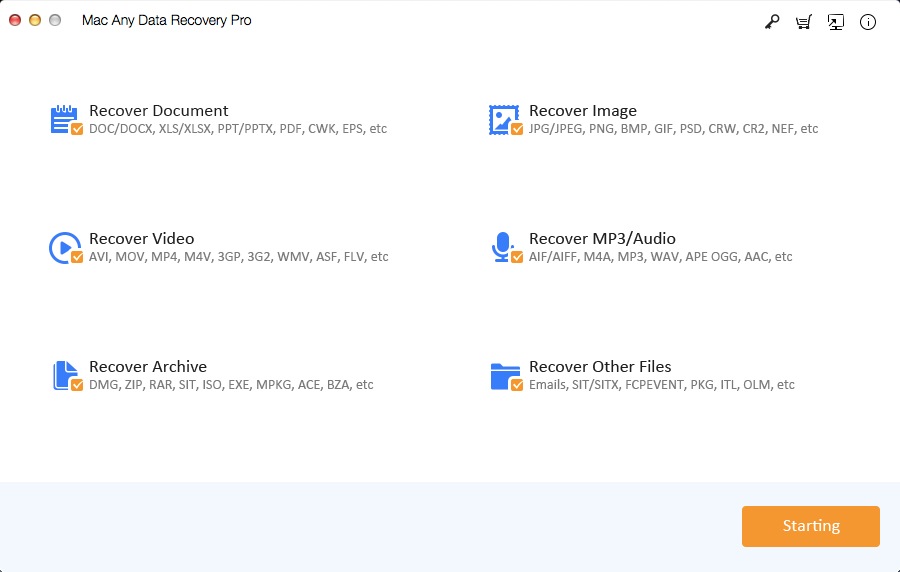
Step 2 Select the MP3 Player Device
Select the drive which stands for your MP3 Player. Click "Scanning" button.
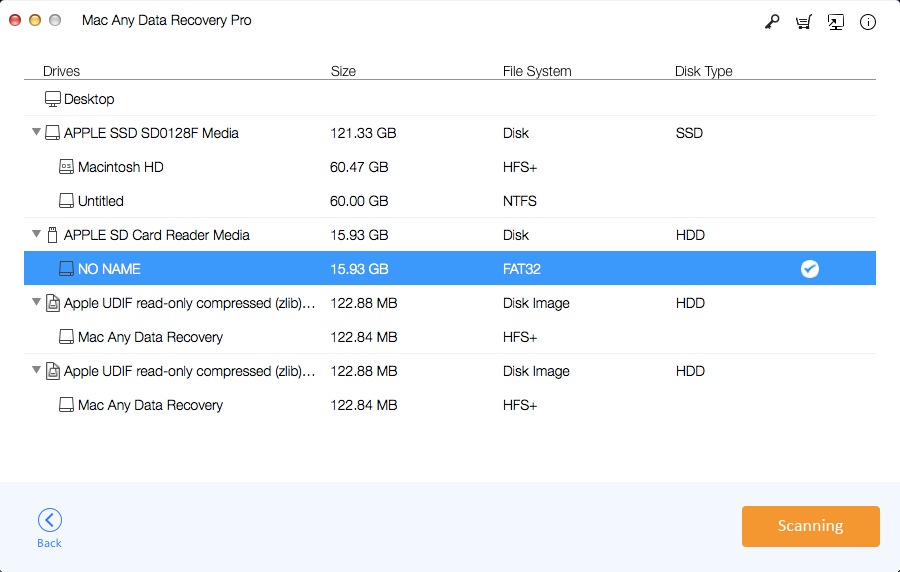
Step 3 Preview and Recover Music Files
After the scan, select music file(s) and click Recovering button to get deleted or lost files back from MP3 Music Player on Mac.