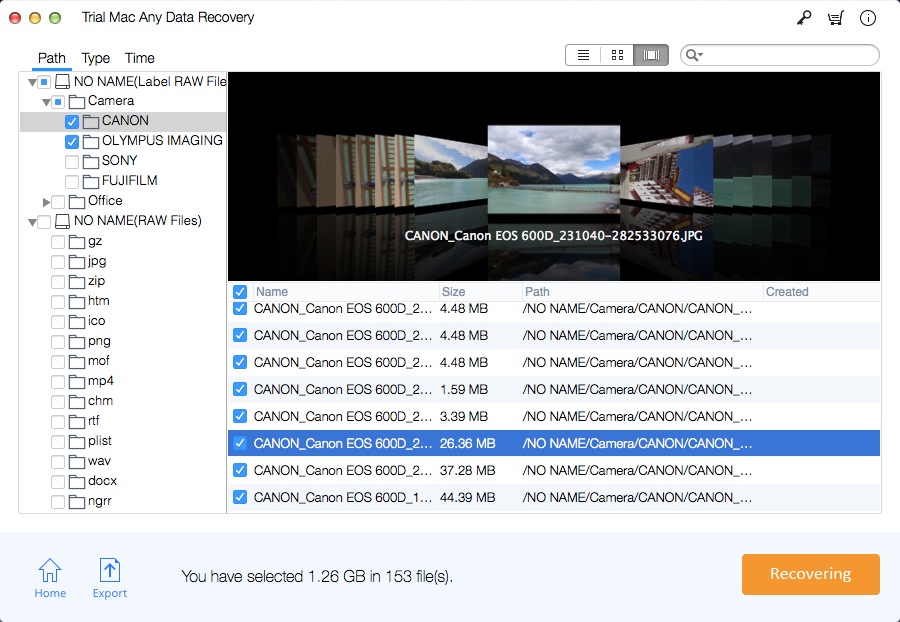How to Recover Lost Data/Files after Reinstalling macOS/Mac OS X

Scenarios Mac Users Have to Reinstall macOS/Mac OS X
To get rid of viruses on your Mac, you can't delete them even with powerful anti-virus software;
The previously installed operating system crashed for some unknown reason;
Need to upgrade your Mac to the latest version for more improvements;
Mac OS updates may cause errors and make the system unbootable, and reinstalling will allow the Macintosh to function properly;
Improve system performance and speed;
Mac file system is damaged or damaged;
Hard drive crashes;
Some unknown errors and Mac OS file corruption, you need to reinstall Mac OS X;
Data Loss After Installing or Reinstalling macOS/Mac OS X Operating System
For most issues with macOS, a simple reinstalling is usually the preferred solution; mainly because it solves the problem very simply and efficiently. While this does make it easier to fix a Mac problem in some cases. However, when it reinstalls the operating system on a Mac, all previous information (files, folders, images, and videos) will be deleted. Once the new operating system is installed, it will look like a brand new, completely new system. In this case, reinstalling will clear your file allocation table, which is basically equivalent to a phone book where all files are located on your drive. When the file allocation table is deleted, your files still exist on the drive, and there is no longer a table telling your computer where all these files are located.
It is Possible to Recover Lost Data/Files After Reinstalling macOS/Mac OS X
The reinstallation process only requires a fast erase of the volume to erase the file directory but does not write any data to the drive, so the original data is not overwritten. This fact makes it possible to recover files after reinstalling the Mac operating system. The reinstallation process only requires a fast erase of the volume to erase the file directory but does not write any data to the drive. This fact makes it possible to recover files after reinstalling the Mac operating system.
How to Recover Lost Data/Files after Reinstalling macOS/Mac OS X on Mac?
Firstly, download, install and launch Mac Any Data Recovery Pro on your Mac computer.
Step 1 Select File Types to Recover
If you want to recover specific file types, just select them, otherwise, it will scan your hard disk and find all types of lost files. Then click "Starting" button.
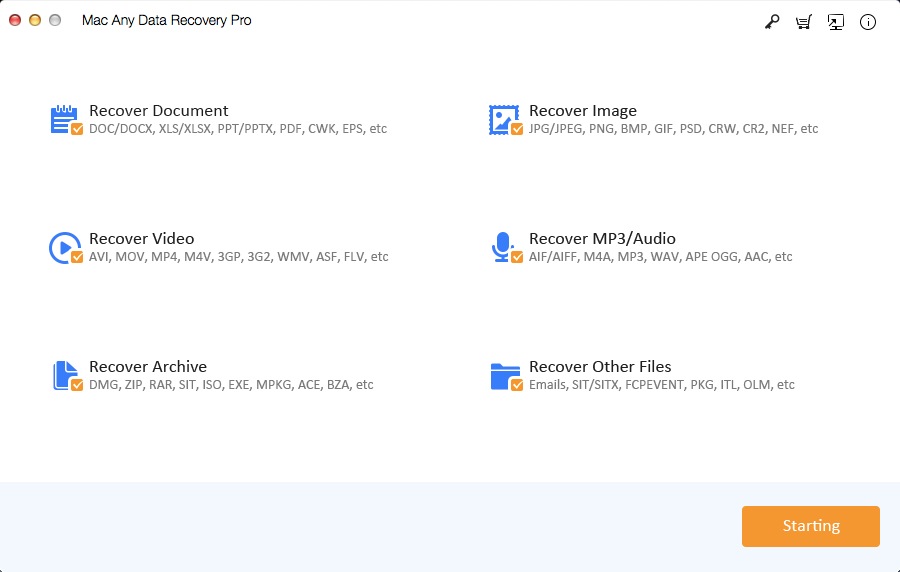
Step 2 Select the Hard Drive
Select the disk location where you lost data and files. Click the Scanning button.
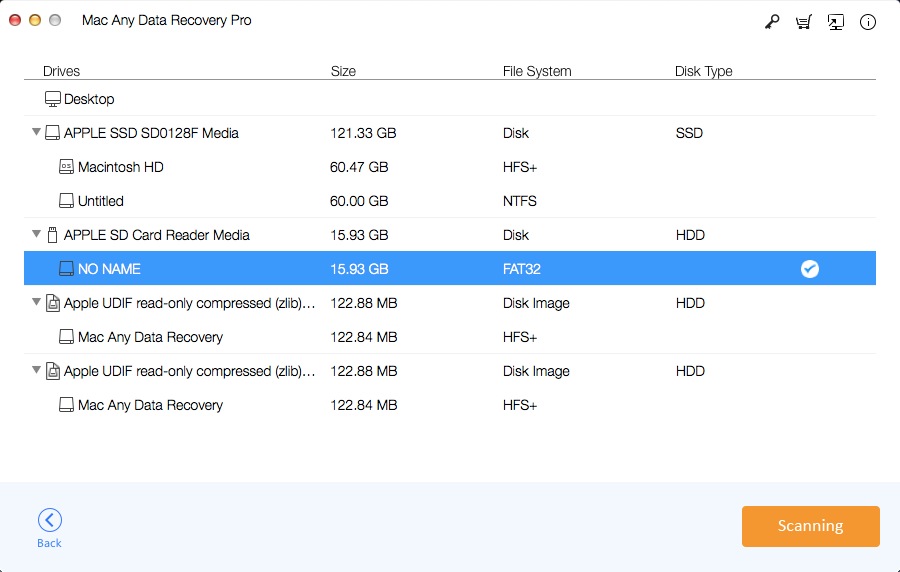
Step 3 Preview and Recover Lost Files
In the scan results, select files and click Recovering button to retrieve them back.