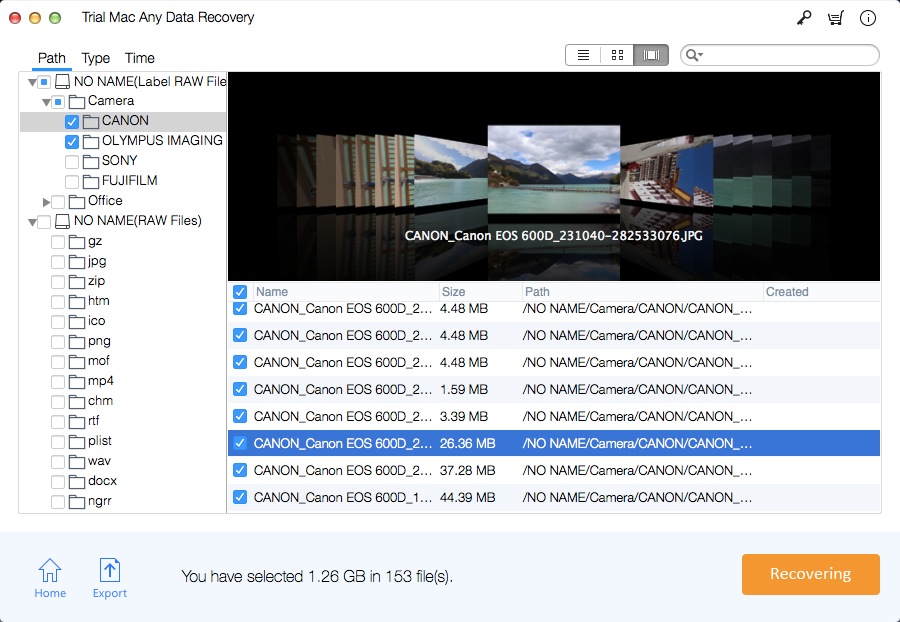SDHC Card Recovery for Mac: Recover Files from SDHC Memory Card

Summary
Mac Any Data Recovery Pro is the most powerful and professional Mac SDHC Card Recovery tool to recover almost all kinds of data from an SDHC card on Mac. It supports most of the SDHC card brands including SanDisk, Samsung, Kingston, Sony, Transcend, and more. This article we'll introduce the best SDHC card recovery software for Mac to help you recover deleted or lost photos and files from SDHC card on Mac computer.
Mac SDHC Card Recovery for Different File Loss Situations
Formatting the wrong SDHC Card an destroy your valuable data.
Accidental deleted important files from the SDHC Card.
Infection with a virus or malware can be the case of data loss.
Missing files can be caused by a corrupted SDHC Card.
SDHC Card lightly damaged.
SDHC Card's file system suddenly changes to RAW making it impossible to view your files.
Use Mac SDHC Card Recovery Tool to Recover Deleted or Lost Data from SDHC Memory Card on Mac
Mac SDHC Card Recovery supports Mac data recovery on all types of memory cards including SD Card, SDHC Card, microSD/miniSD Card, MMC Card, xD Picture Card and CF Card. Any kind of file that might have been stored on your SDHC Card can be completely recovered, like video, audio, images, documents, archives and other files.
3 Steps: How to Recover Deleted/Lost Files from SDHC Memory Card on Mac
Step 1: Connect your SDHC card to the Mac computer. Download, install and launch the best SDHC Card Recovery for Mac – Mac Any Data Recovery Pro on Mac. Select file types to recover and click the "Starting" to begin the Mac SDHC card recovery process.
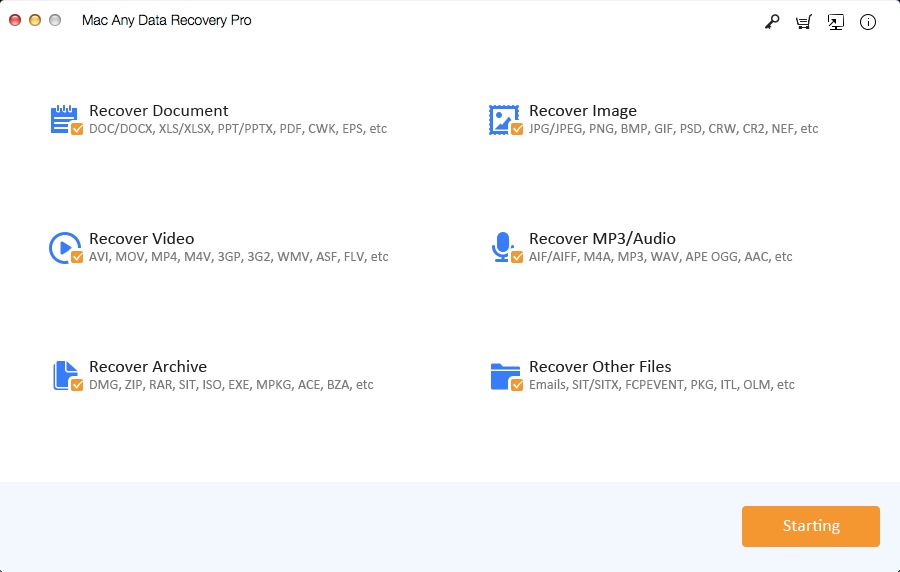
Step 2: Select your SDHC card which is detected on the Mac computer, click the Scanning button to start to perform SDHC card Mac data recovery.
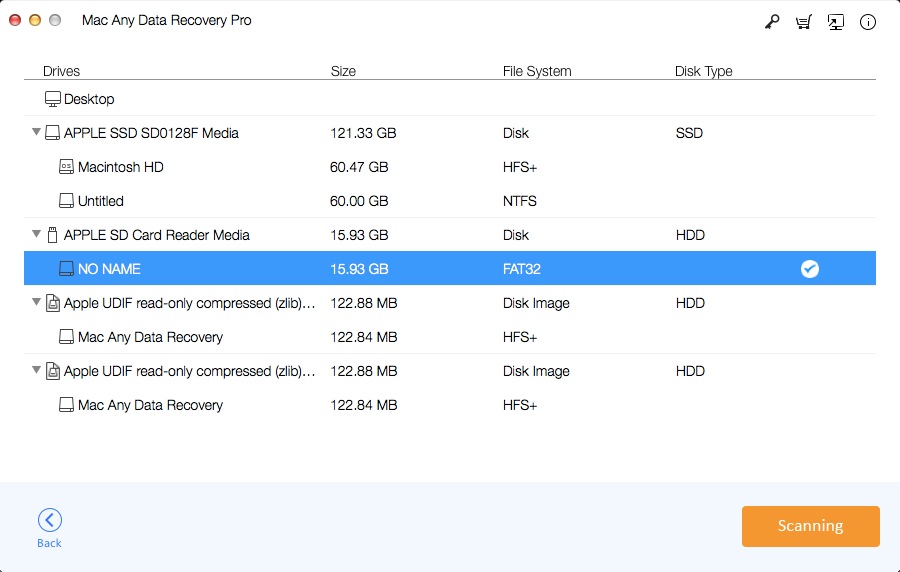
Step 3: After a deep scan is completed, you can preview recoverable files. Select your data files and click the Recovering button to retrieve them back.