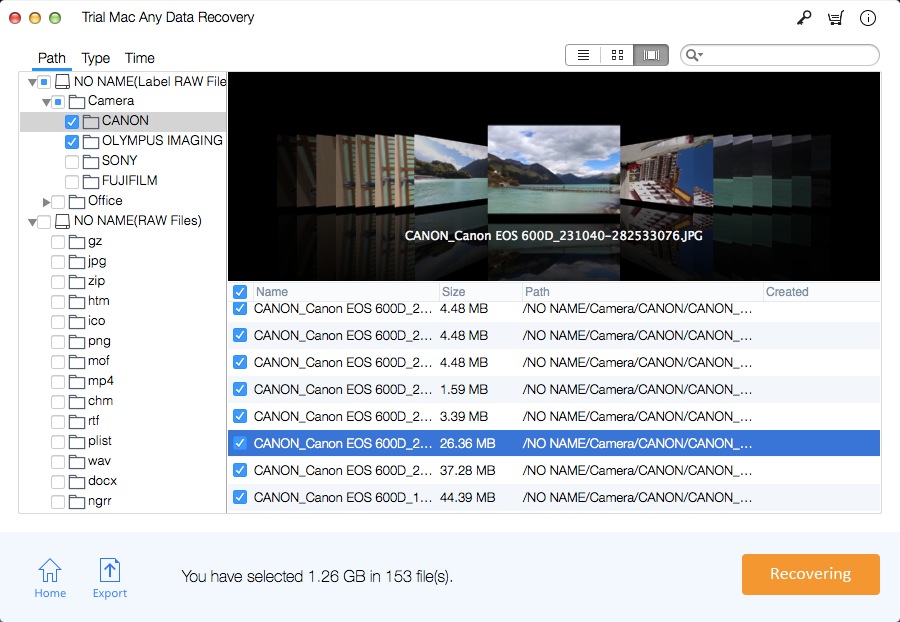2 Ways - How to Recover Unsaved/Deleted QuickTime Recording File
"My PDF file was accidentally deleted and I can't find it. It was sent in an email. I have gone through the emails sent by that person and it does not appear. Not in downloads, it was empty. Is it possible to retrieve deleted PDF files on my MacBook Pro?"
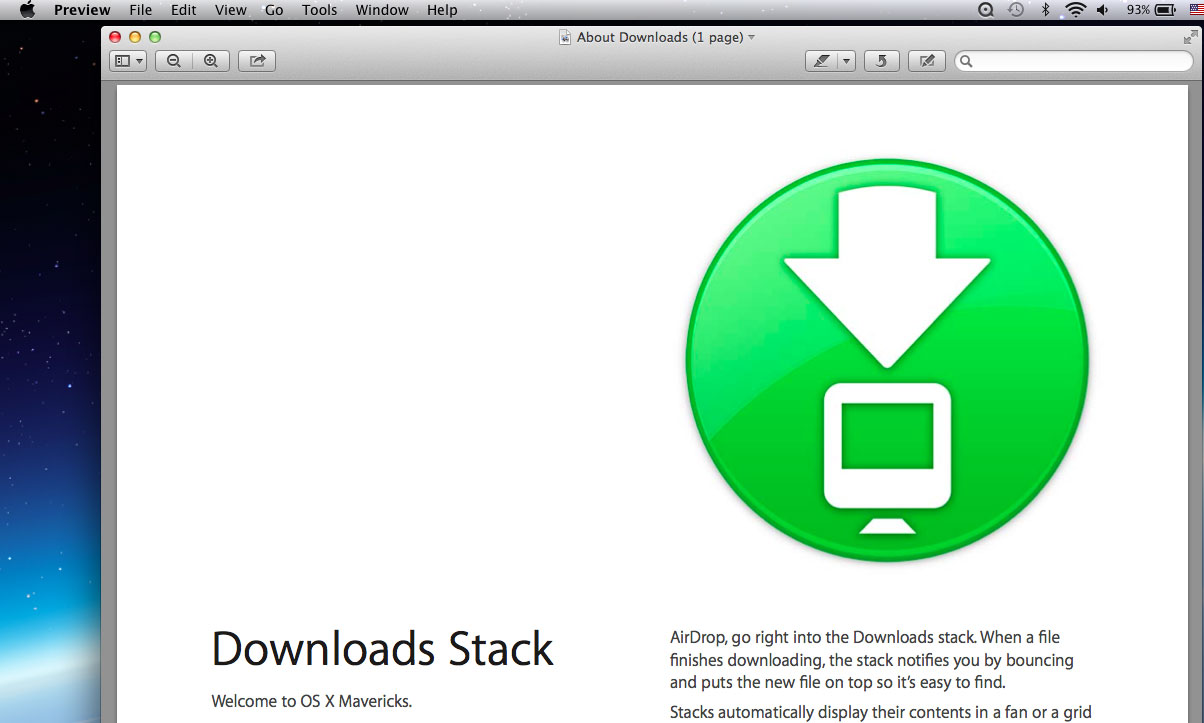
PDF is widely used by corporate departments, education, business professionals, home users and students. It is one of the most popular document exchange formats for data and multimedia content. There are many reasons why Macs on Macs are deleted or lost, such as partition loss, virus attacks/malware, emptying garbage, careless formatting or reformatting, Command-Shift-Delete or Command-Shift-Option-Delete to remove PDFs File, power surge, etc.
Losing important PDF files can be a painful experience, but you can try something before giving up all your hopes. Deleting or formatting a computer or any other storage device does not permanently delete the PDF file, it simply removes the reference to the file. Before the deleted PDF document is overwritten by the new file, you have the opportunity to retrieve it. Here are 5 tips for restoring PDF files.
Method 1: Restore Mac PDF files from Trash
If you don't empty the trash, you can easily recover deleted desktop items by putting them back in the trash. 1. Open the trash >> 2. Select the item to be restored >> 3. Right-click on the selected item >> 4. Click on "Put Back". Then the deleted items will be returned to your Mac desktop. This is very simple, right? However, if you have emptied the trash or deleted PDF files are deleted directly, how can I restore them? Go to the other solutions below.
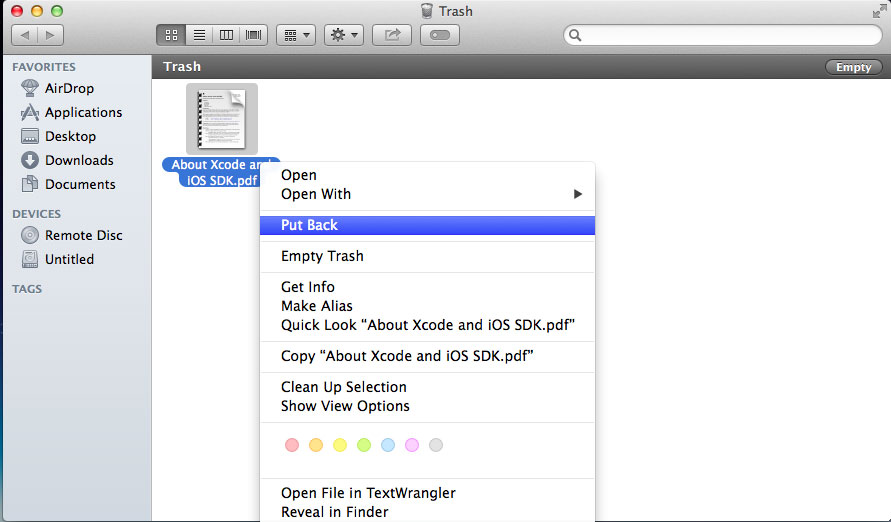
Method 2: Restore PDF files from Mac Time Machine backup
This is one of the most basic and simple ways. To do this, you need to make sure that Time Machine is enabled on your Mac. This built-in Mac utility allows you to set the backup duration and back up files daily, weekly or monthly by definition.
Method 3: PDF File Recovery Service
There are many PDF professional recovery services, and you can find PDF recovery solution from a professional data recovery service. However, it is not worth recommending because it is a bit more expensive than other methods.
Method 4: Use professional Mac PDF document recovery software
Best PDF Document Recovery Software for Mac - Mac Any Data Recovery Pro, which can quickly and recover PDF documents permanently deleted on your Mac. It can also help you recover lost PDF documents from formatted or crashed Mac hard drives. Plus, it can help you recover all lost PDF documents from USB flash drives, memory cards, external hard drives and other storage devices on your Mac.
Before recovery deleted Mac PDF files, we should install Mac Any Data Recovery Pro software on Mac.
Step 1: Select Lost File Type
Launch the software on Mac, and Select "Recover Document" and click "Starting".
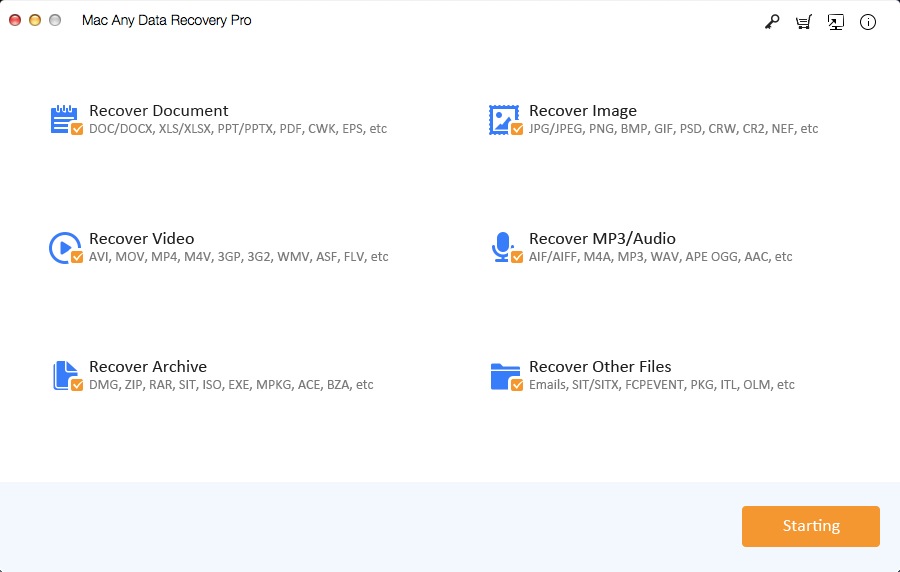
Step 2: Select Hard Drive
Select the disk location (it can be an internal HDD/SSD or a removable storage device) where you lost PDF files. Click "Scanning".
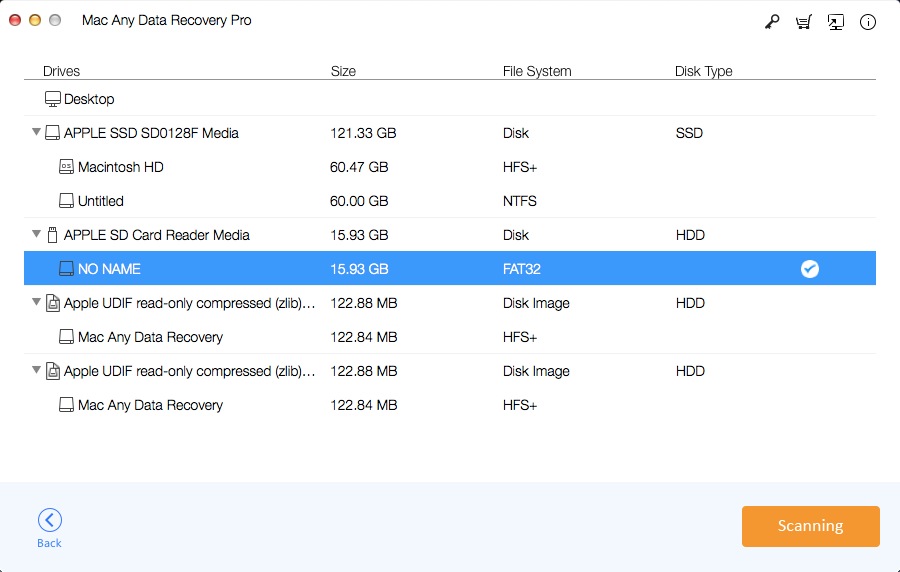
Step 3: Preview and Recovery Mac PDF File
After scanning, you will see all the lost PDF files. You can preview these files, select them and click "Recovering".