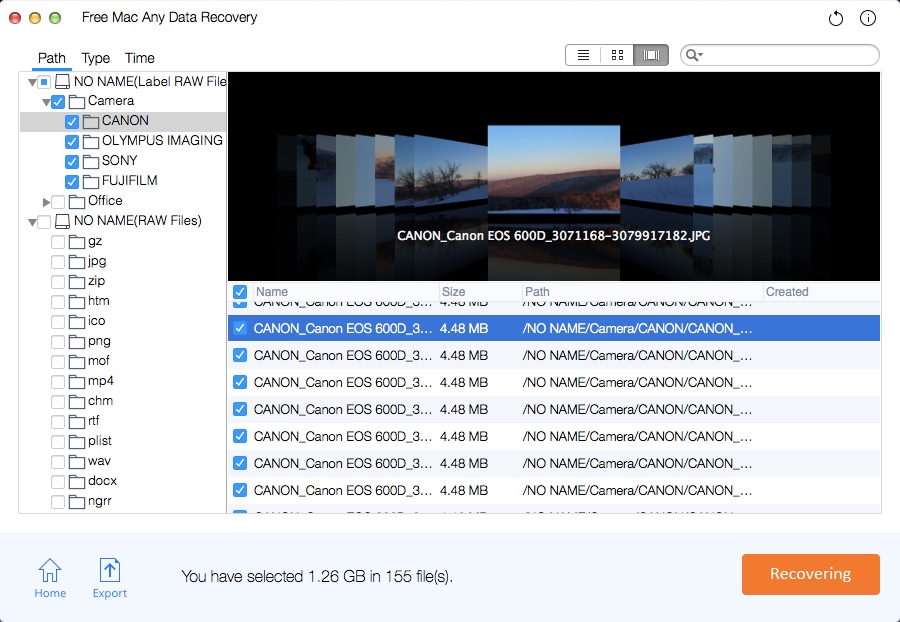Free Hard Drive Data Recovery Software for macOS 10.15 Catalina

Summary
Catalina has more major new features than we have seen in past macOS upgrades. There are some new apps, as well as some other apps with major new features and UI revisions. Performance is improved and usability is improved. As a result, more and more users are planning to upgrade to macOS 10.15 Catalina on their Mac computer. However, after upgrading to the new Catalina system, you may lose data due to improper operation. You may also lose files in many cases, such as accidental deletion of data on macOS 10.15 Catalina operating system, incorrect volume formatting, macOS 10.15 Catalina system upgrade failure, drive crash, file system corruption, virus infection, etc. How to recover lost data from hard drive disk in macOS 10.15 Catalina? Data recovery software for macOS 10.15 Catalina is able to quickly restore all files lost in macOS 10.15 Catalina.
Best Free Hard Drive Data Recovery Software for macOS Catalina
There are many Mac data recovery applications that can recover lost data. However, some commercial software is expensive and may not be compatible with macOS 10.15 Catalina. Fortunately, you still have the chance to get data recovery software for the macOS 10.15 Catalina - Free Mac Any Data Recovery. This Free HDD data recovery software for macOS Catalina can recover lost or deleted data from Mac-based hard disk, SSD, pen drive, external hard drive, memory card, SD card, digital camera, USB flash drive or other storage device under macOS 10.15 (macOS Catalina).
How to Recover Lost Files from Hard Drive Disk after Upgrading to macOS 10.15 Catalina
Please download, install and run the Free hard drive data recovery software for macOS Catalina.
Step 1 Select File Types
Choose files types and click "Starting".
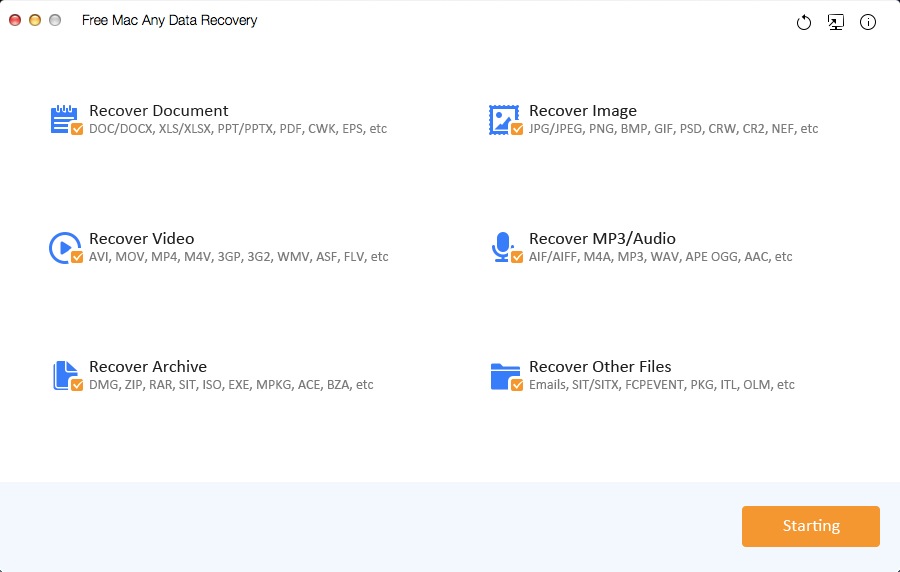
Step 2 Select the Mac Hard Disk Drive (HDD)
Select the Hard Drive and click "Scanning".
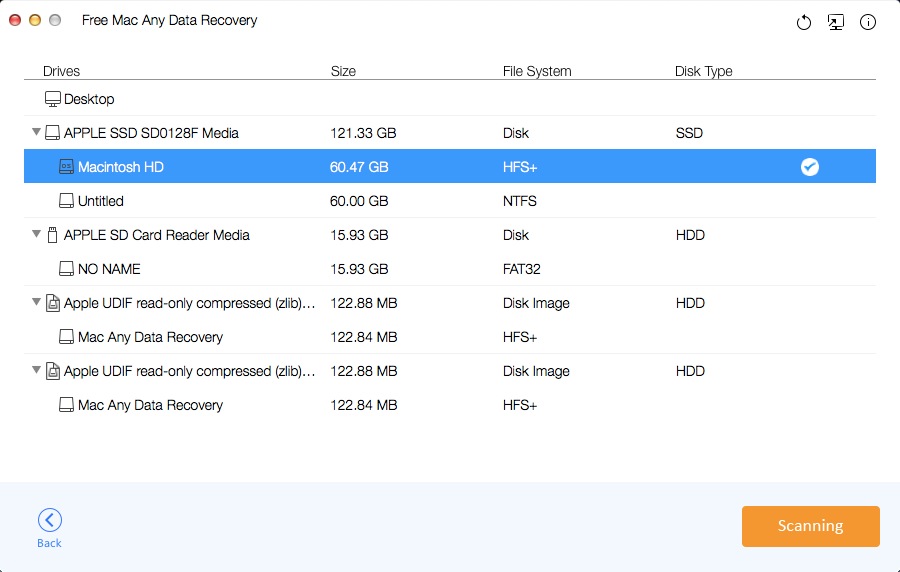
Step 3 Recover Lost Files on macOS 10.15 Catalina
When the scanning is complete, you can preview found files and then click "Recovering" button to get them back from Mac Hard Drive Disk in macOS 10.15 (macOS Catalina).