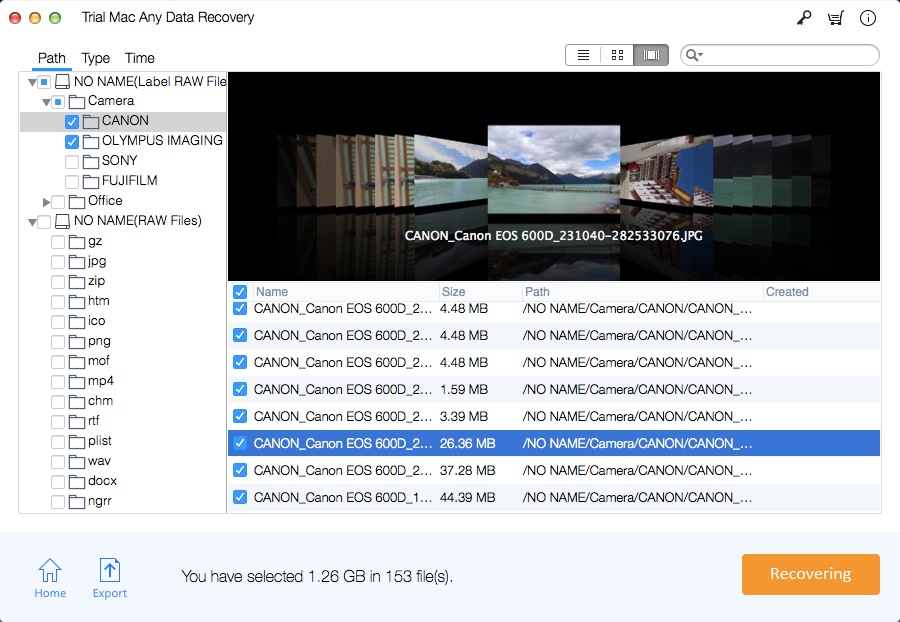Mac LOST.DIR File Recovery: Recover LOST.DIR Files from SD Card
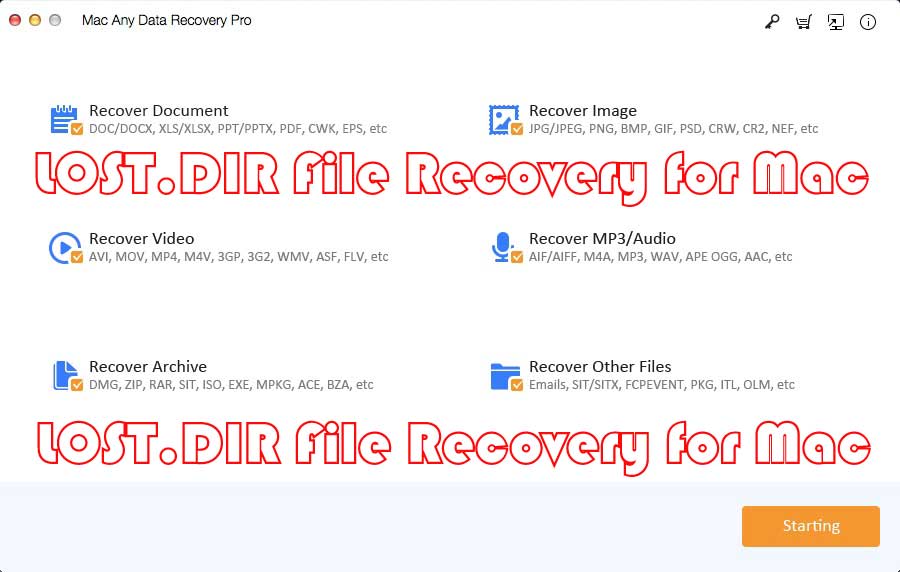
Summary
LOST.DIR File Recovery Software for Mac is the top Mac Data Recovery tool for Android Users to recover LOST.DIR files from memory card on Mac.
Basic Knowledge about LOST.DIR
LOST.DIR is a folder set up specifically to collect files that are accidentally lost when the Android system is running. The collected content includes various types of memory, exchange, temporary storage and other data that the system failed to save due to accidents, software cache data, and other types of documents. As long as there is an accident in the system (such as the software suddenly fails to run normally), the accidental file will be moved to this directory, and the extension of the file will be replaced with a numeric serial name. Note: Due to the special function of the LOST.DIR folder, the files inside are "accidentally created", so you can delete the files inside, but please do not delete the LOST.DIR folder. It can be seen that if your files are accidentally lost, they can be retrieved through the LOST.DIR folder. So, Android users should not delete the LOST.DIR folder by mistake while using the phone. However, in many cases we may lose the data stored in LOST.DIR. For example, when the Android operating system crashes or freezes suddenly during the operation, the memory card where the folder is located is removed by mistake or suddenly ejected, and the device is in the process of reading and writing. It is closed or the process is interrupted, the download is incomplete or any download operation is stopped, etc. In the above cases, most or all files in the LOST.DIR folder will usually be lost, or the entire folder will be lost or deleted. Below we will teach you the simple steps on how to restore the LOST.DIR folder from the memory card on Mac by using Mac LOST.DIR File Recovery software.
Overview of LOST.DIR File Recovery Software for Mac
Mac Any Data Recovery Pro provides the best Mac LOST.DIR File Recovery solution for Android Users. It is reliable, efficient and extremely useful LOST.DIR recovery software that can help you to recover all important and lost media files like documents (Word, Excel, PowerPoint, PDF, ZIP, etc.) photos, videos, audio files, etc. from LOST.DIR due to SD Card formatted, crashed, deleted, virus attacked and other data loss reasons.
3 Steps: How to Recover Lost Dir Files from Memory Card on Mac
Step 1: Connect your SD card to your Mac. Download, install and run the Mac LOST.DIR File Recovery software. Select file types to recover and click the Starting button.
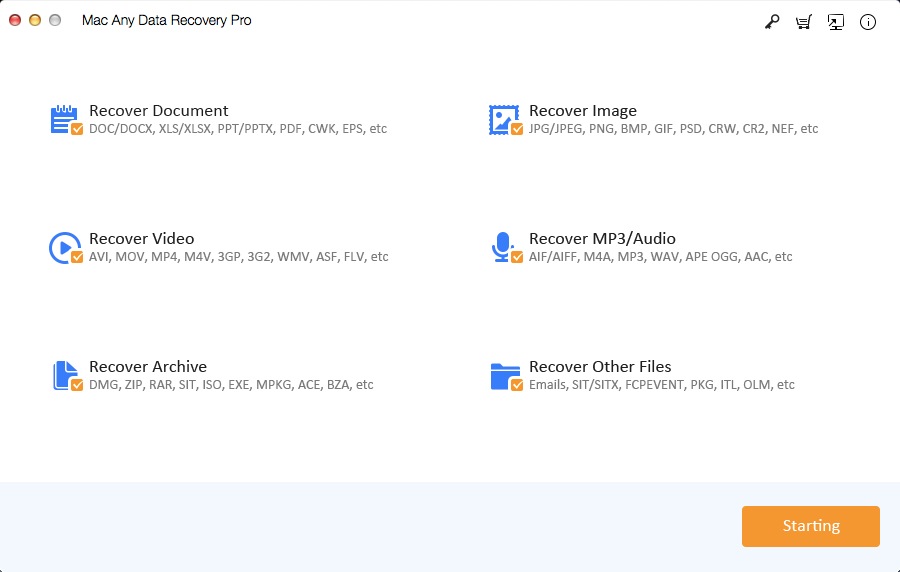
Step 2: Select the memory card drive you want to recover the deleted files from. And then click the Scanning button.
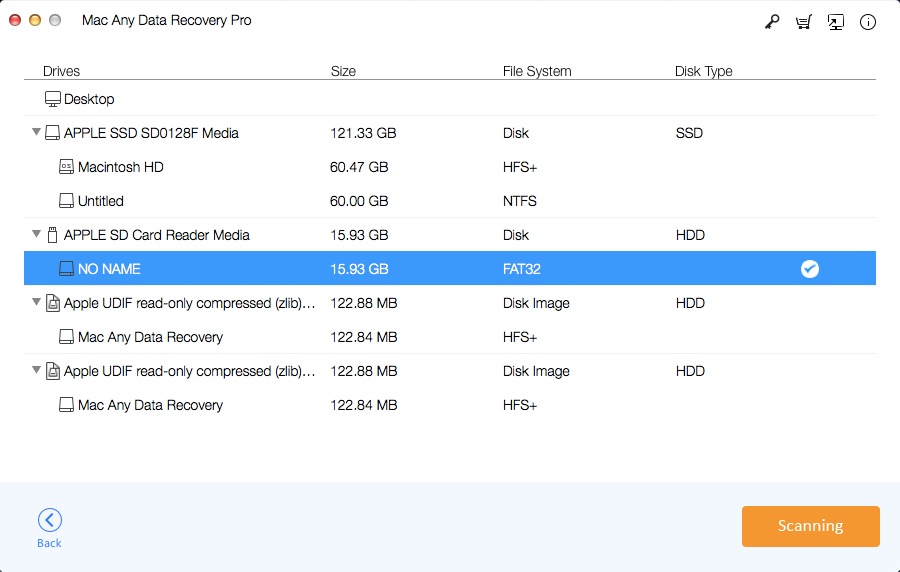
Step 3: After the scan, you can check and preview found files. Click the Recovery button and choose a different location to save the recovered files instead of the original SD card.