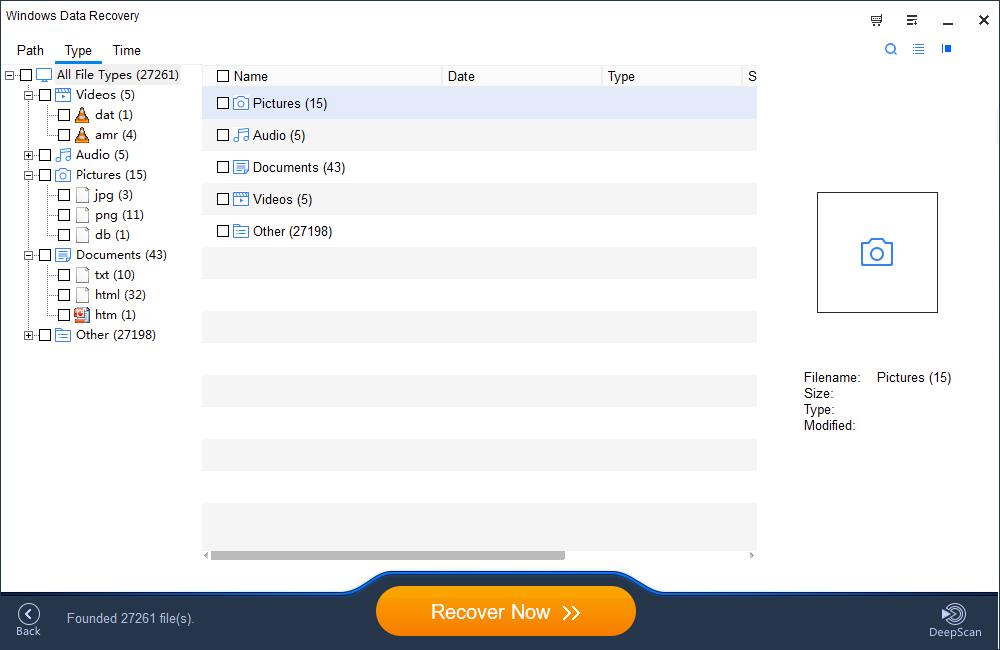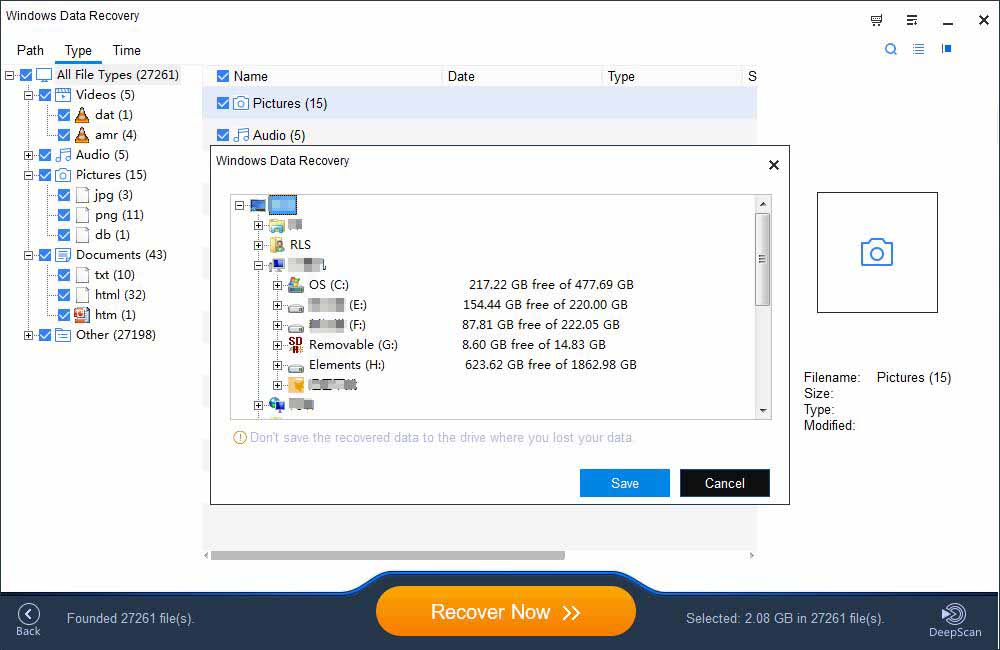How to Recover Deleted Photos/Videos/Files from Acer Laptop - Free

Summary
Accidentally deleted files like photos, videos, documents and other file types from your Acer Laptop? Don't worry. You can first try to retrieve the lost data from the recycle bin. In addition, you can use the latest free Windows Data Recovery software. This article will guide you how to effectively restore all lost or deleted files from Acer computers.
Acer computer users need to know how to recover lost data, regardless of whether they have lost data or not, because in many cases we may lose important files from Acer computers. For example, deliberately or unintentionally deleting data, system or software crashes causing documents or files being edited unsaved, restoring factory settings or reinstalling and upgrading Windows operating system, virus attacks causing data to be deleted or lost, accidentally deleting/formatting drives and other unknown reasons.
When you realize that you have deleted the files, please stop using the Acer computer immediately and do not perform any operations. First, you can try to retrieve the deleted data from the recycle bin. Normally, the deleted files will be kept in the recycle bin first. So you can open the recycle bin, after finding the target file, right click and select the restore option. All selected files will be restored to the original directory. If the Recycle Bin fails to display the lost files, please try to use the free data recovery software for Acer computers. Free data software? Are you joking? Almost hundreds of data recovery software claim to be free. How to determine whether they are free will consume a lot of users' time. Therefore, we recommend the most practical free Acer data recovery software-Windows Data Recovery.
The Best Free Acer Data Recovery Software - Windows Data Recovery
This Free Acer Data Recovery can recover almost all permanently deleted files (photos, pictures, audio, videos, documents, archives, etc.) from recycle bin, hard drive, memory card, SD card, USB flash drive, external hard drive, Pen drive, mobile phone, digital camera, and camcorder. Acer Data Recovery software supports data recovery from all Acer laptop serials, such as Acer Swift 7/5, Acer Aspire E15, Acer Spin serial, Acer Predator Triton 500 and so on.
2 Steps: How to Recover Deleted Photos/Videos and other Files from Acer Laptop
Step 1: Download, install and run the Free Acer Data Recovery software. Please select the drive or partition where you have lost files and then click Scan button.
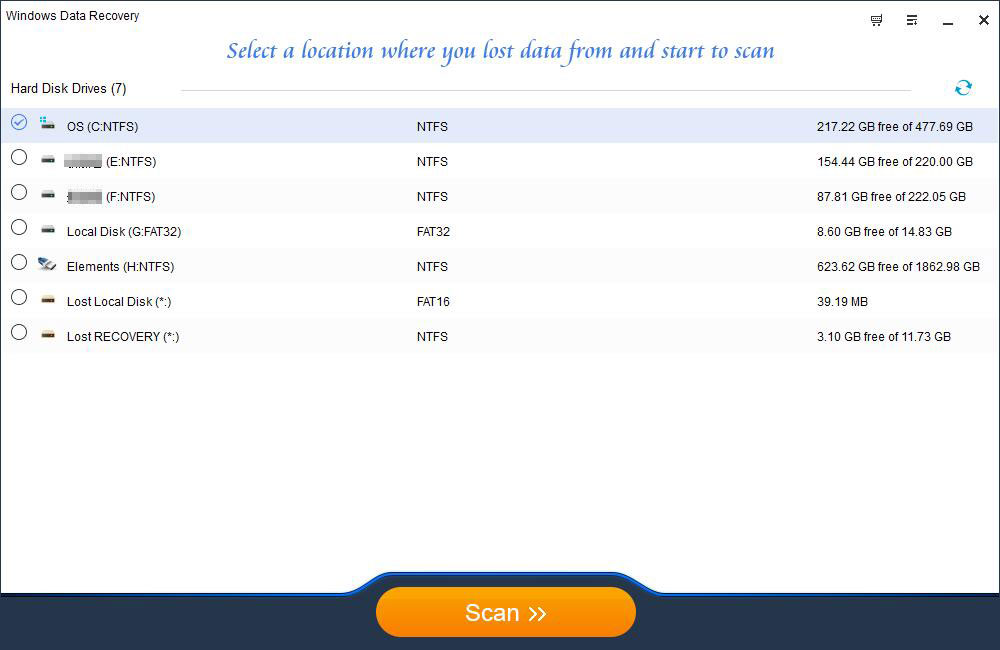
Step 2: When the scanning process completed, you can select the lost files, click the Recovering Now button and choose a location on another drive to save the deleted photos/videos/files.