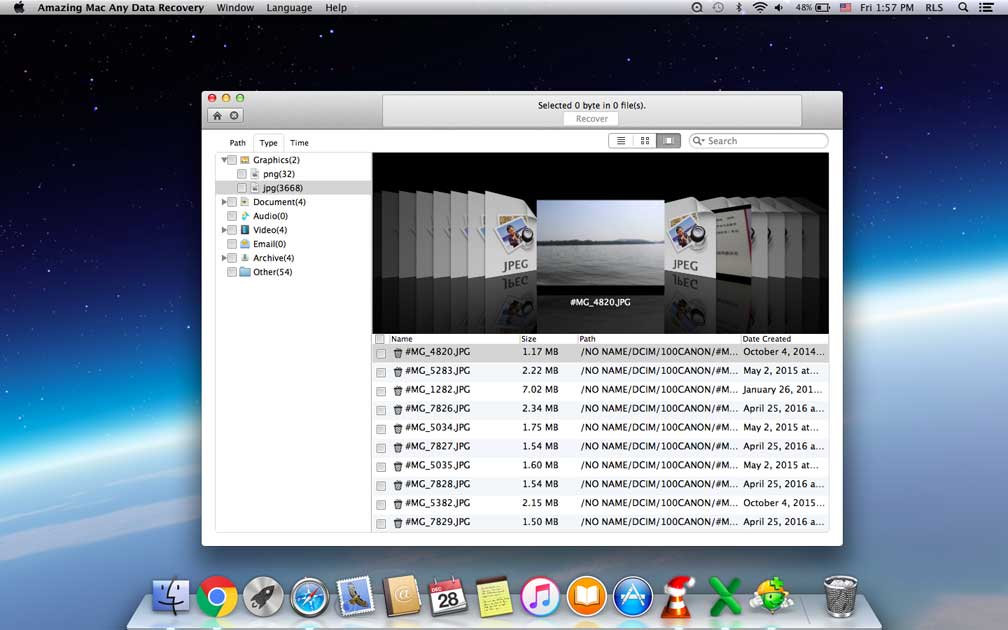Best Free Alternatives to Yodot Mac File/Data Recovery Download

Full Review of Yodot Mac File Recovery and Yodot Mac Data Recovery 2.0.2
Mac data recovery software is a great help for Mac users. Mac File Recovery tool can easily and efficiently restore lost data due to accidental deletion, formatting or improper operation. There are many software providers offering data recovery programs for Mac users like Yodot Mac File Recovery and Yodot Mac Data Recovery. From the Yodot product description, these two apps seem to be the same. So let's have a brief review of Yodot Mac File Recovery.
Yodot Mac File/Data Recovery Pros
Yodot Mac File Recovery provides two data recovery mode on its main interface: Deleted File Recovery and Lost File Recovery. It can recover data from both Mac hard disk and external hard drive. Yodot Mac Data Recovery offers users two recovery option: volume recovery and formatted / reformatted recovery. Both of the two Mac data recovery programs can restore common file types, such as photos, video clips, Email attachments, archives and so on.
Yodot Mac File/Data Recovery Cons
Yodot Mac File Recovery and Yodot Mac Data Recovery don't support macOS 10.12 (Sierra), macOS 10.13 (High Sierra) and macOS 10.14(Mojave). And the UI is ugly. After recovery, some file can't be opened.
Best Free Mac Data Recovery Alternatives to Yodot Mac File/Data Recovery
Yodot Mac File Recovery and Yodot Mac Data Recovery are paid versions. And there is no free edition for the two apps. Since it is need to be paid, is there any free alternative to Yodot Mac File/Data Recovery? Yes. Although it's hard to find Mac data recovery freeware, but there is.
Best Free Alternatives to Yodot Mac File/Data Recovery - Mac Free Any Data Recovery
Mac Free Any Data Recovery is totally free data recovery for Mac. It supports Mac OS X 10.6(Snow Leopard), Mac OS X 10.7(Lion), Mac OS X 10.8(Mountain Lion), Mac OS X 10.9(Mavericks), Mac OS X 10.10(Yosemite), Mac OS X 10.11(El Capitan), Mac OS X 10.12(Sierra), Mac OS X 10.13(High Sierra), Mac OS X 10.14(Mojave). You are able to recover 1000+ file types from your Mac hard disk and removable devices like SD Card and USB drive.
Download the Best Free Alternatives to Yodot Mac File/Data Recovery
How to Recover Deleted/Lost Data with Yodot Mac File/Data Recovery Free Alternative
Step 1 Run Mac Free Any Data Recovery
Select Deep Scan or Quick Scan and then move to the next step.
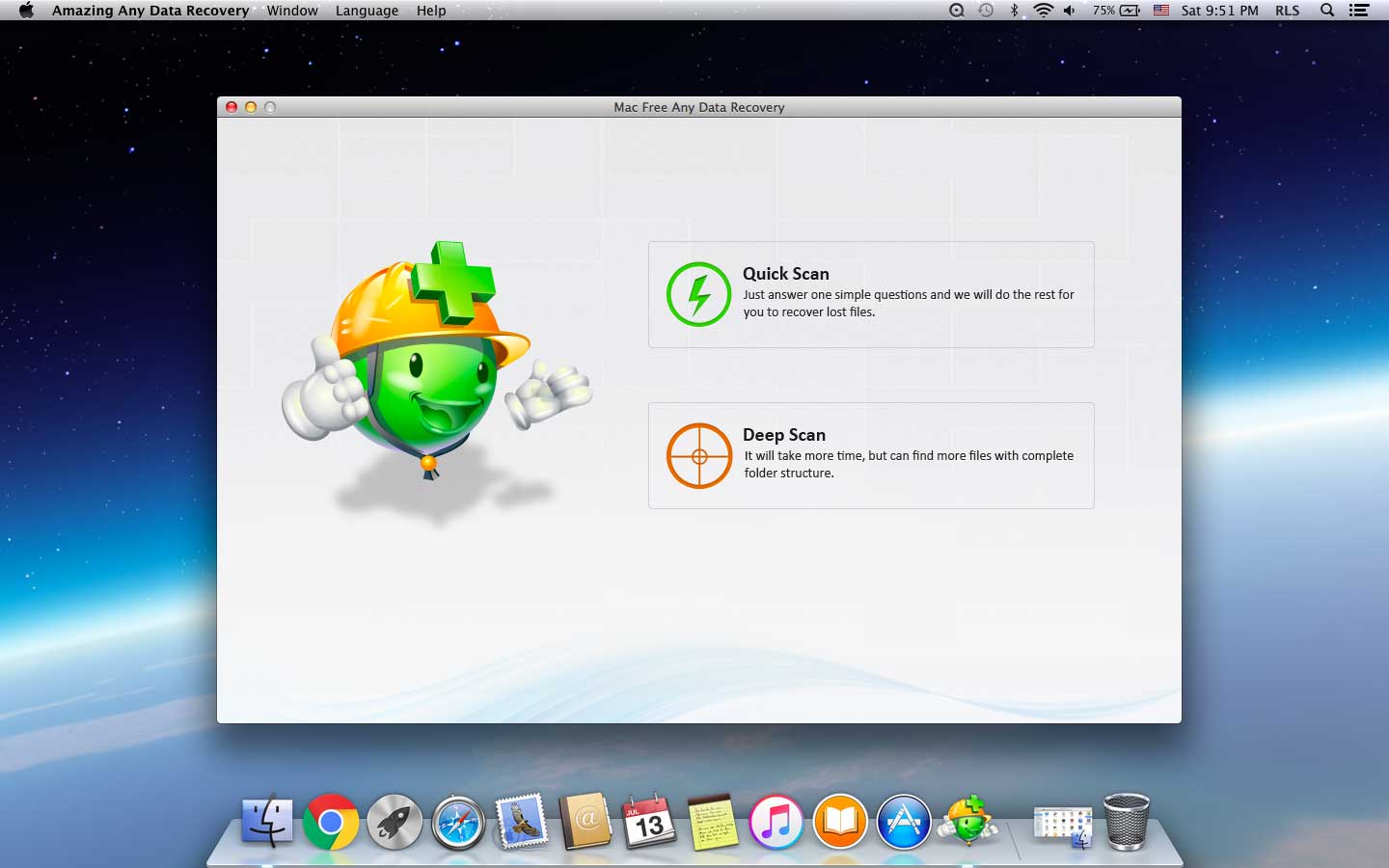
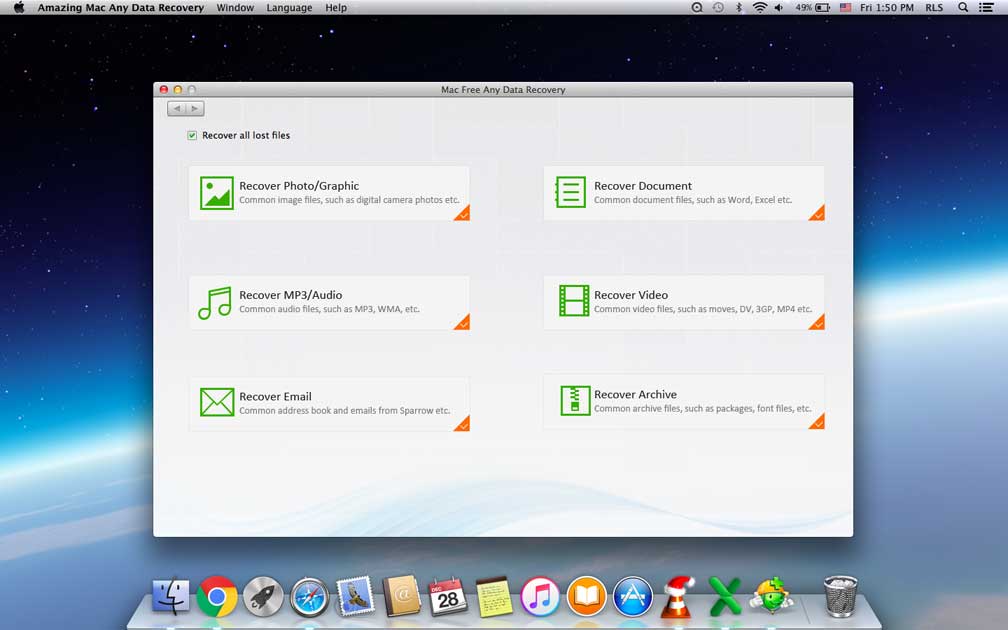
Step 2 Select a Disk
Select a location where you lost files and start the scanning.
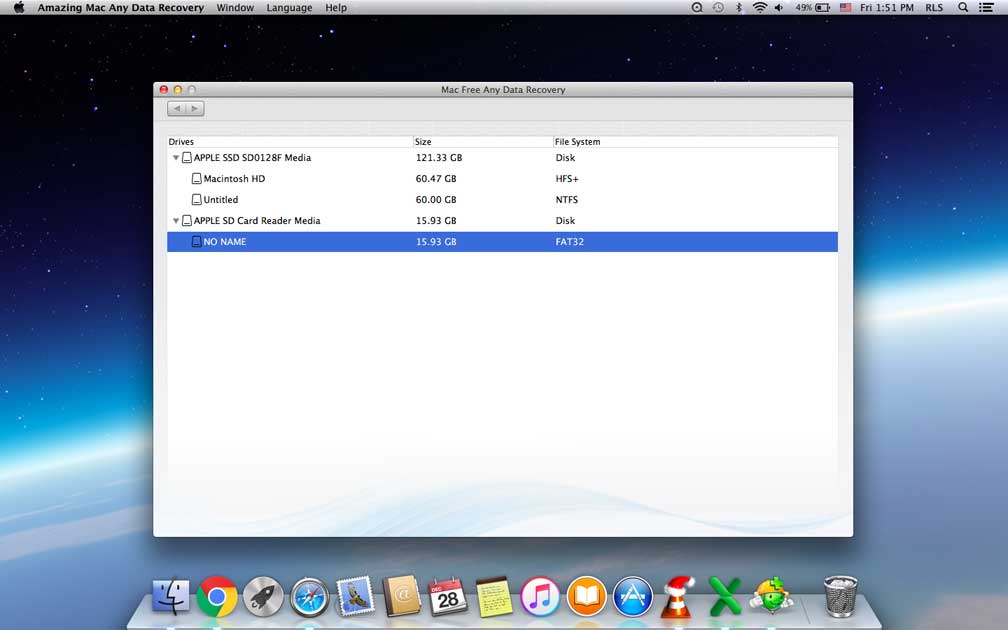
Step 3 Recover Data
After the scan is completed, you are allowed to preview recoverable files, click "Recover" button to save them.